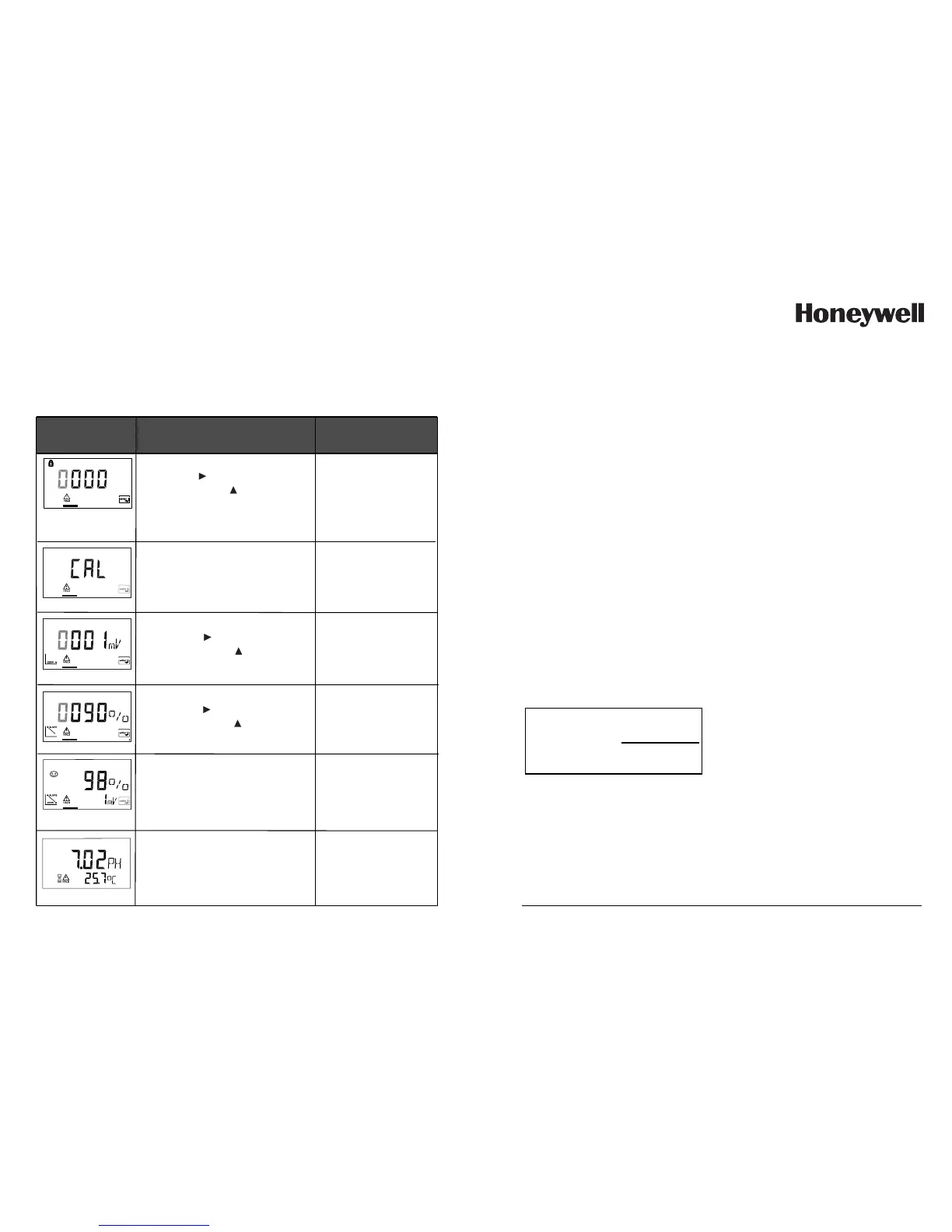72
APT4000PH
Display
Action
Remark
Enter asymmetry potential [mV].
Select with key,
edit number with key,
proceed with ENTER
Data entry of premeasured electrodes
Press CAL key, enter code 1100
Select with key,
edit number with key,
proceed with ENTER
Ready for calibration
Start with
ENTER
.
If an invalid code is
entered, the
APT4000PH returns
to measuring mode.
Analyzer in Hold
mode, measured
value frozen.
Sensoface inactive.
You can directly enter the values for slope and asymmetry potential of an elec-
trode. The values must be known, e.g. determined beforehand in the laboratory.
The DAT calibration mode must be preset in the configuration mode.
Enter slope [%].
Select with key,
edit number with key,
proceed with ENTER
The APT4000PH displays the new
slope and asymmetry potential
(at 25 °C).
Proceed with ENTER.
pH value and Hold are displayed
alternately.
Proceed with ENTER.
Hold is deactivated after 20 sec.
Security prompt.
