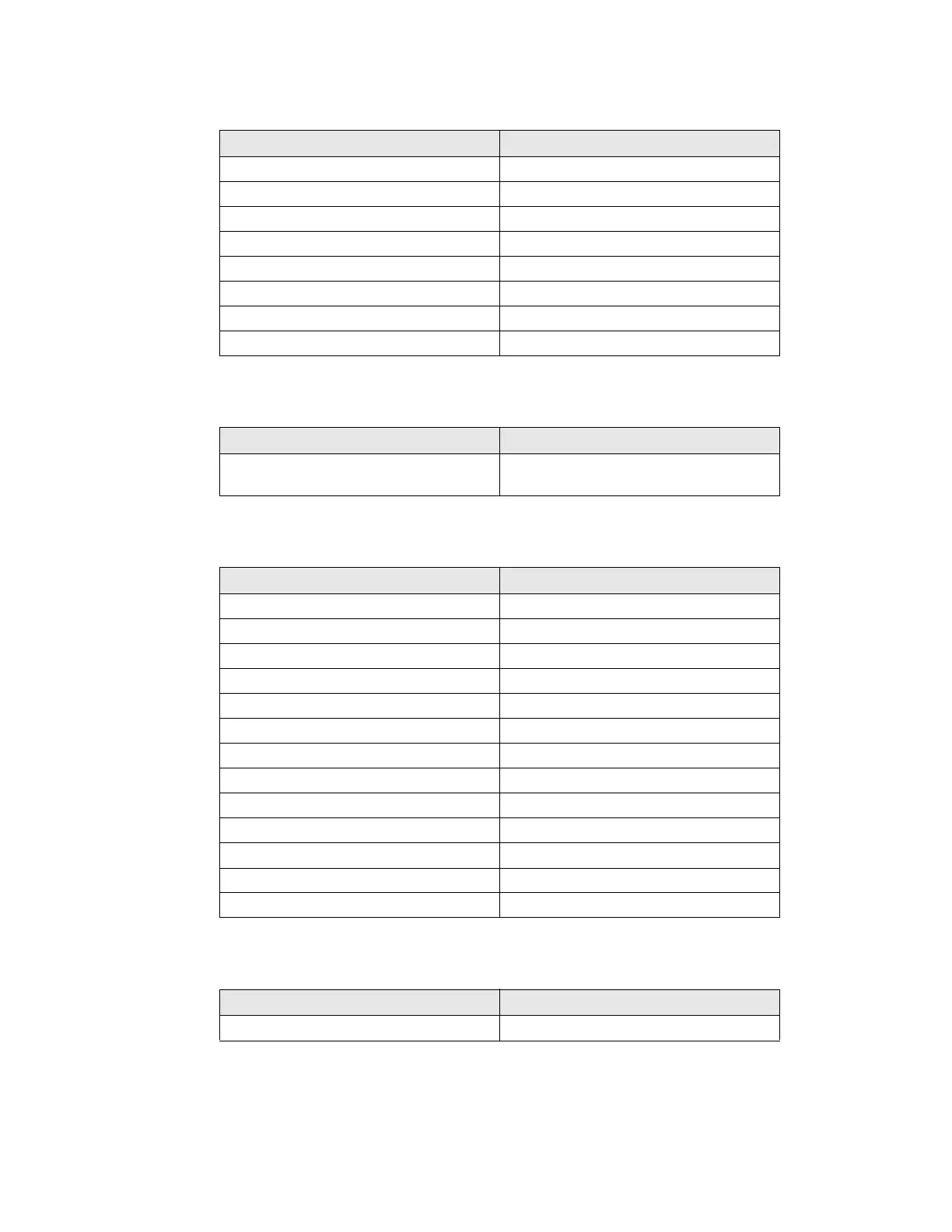142 75 Series Mobile Computer User Guide
Keypad
Language
Power Management
Profile Settings Application
Keypad Setting Default
Button Remapping
Center scan button Scanner
Left side upper button: Notes
Left side lower button Scanner
Flashlight timeout 1 minute
Right side upper button Volume up
Right side lower button Volume down
Green/Orange keys lock options Press twice to lock
Language Setting Default
Save current language when updating
OS
Disable
Power Management Setting Default
Power Button - Power Button Screen
Enable power button screen On
Screen Options Displayed Hibernate
Screen Timeout (seconds) (battery swap), Suspend, Reboot
Power Button - Power Button Behavior Suspend
Battery Power
Screen turns off after Disabled
Device turns off after 5 minutes
External Power
Screen turns off after Disabled
Device turns off after Disabled
Device Off Sensor Sleep face down
Battery LED 2 charging states
Setting Default
Camera
