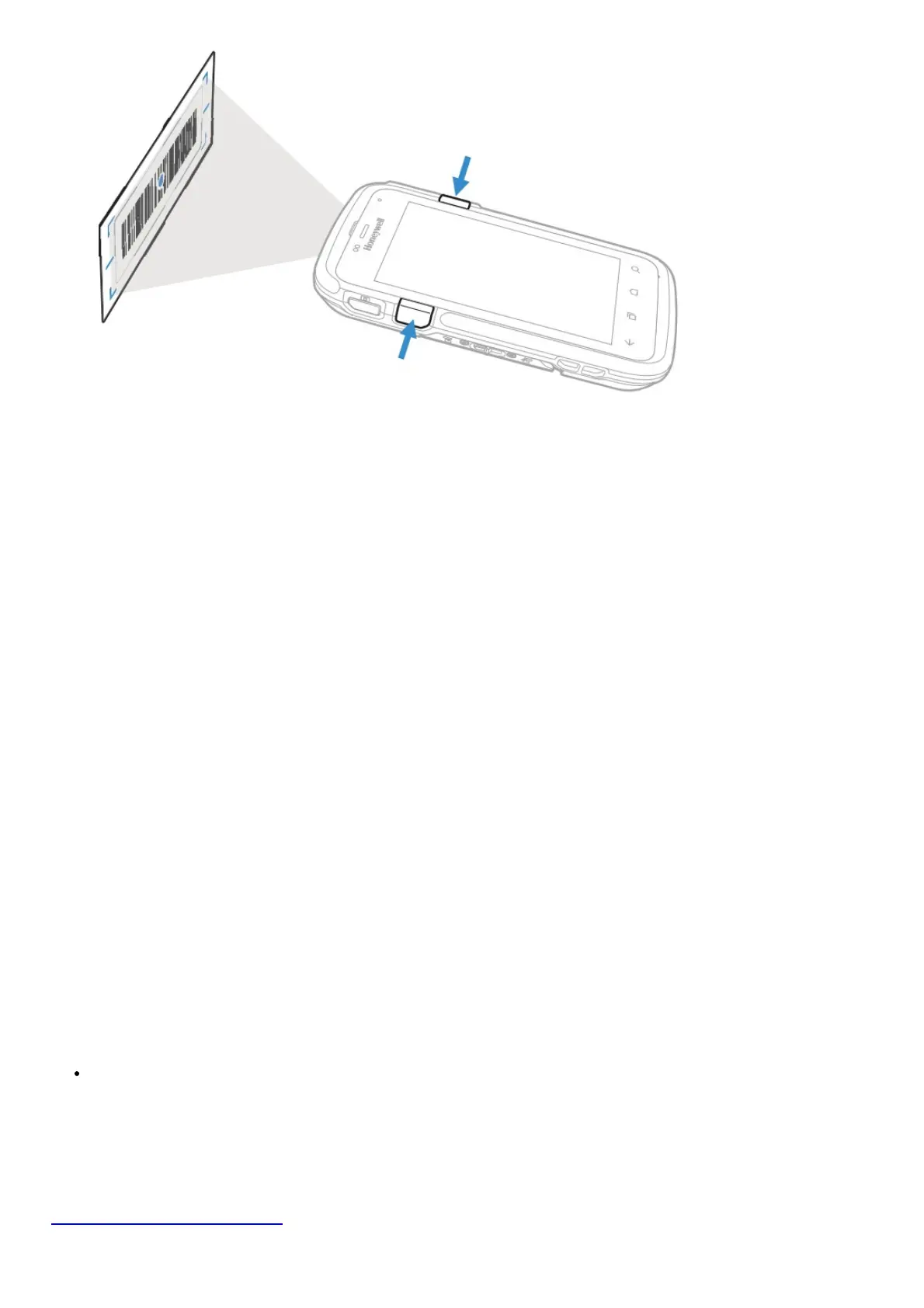The decode results appear on the screen.
Note:
In the Scan Demo app, not all bar code symbologies are enabled by default. If a bar code does not scan, the correct
symbology may not be enabled. To learn how to modify the default app settings, see the user guide.
Sync Data
To move files between your CT60 and a computer:
1. Connect the CT60 to your computer using a USB charge/ communication accessory.
2. On the CT60, swipe down from the top of the screen to access the notifications panel.
3. Touch the Android System USB charging notification twice, to open the options menu.
4. Select either Transfer files or Transfer photos (PTP).
5. Open the file browser on your computer.
6. Browse to the CT60. You can now copy, delete and/or move files or folders between the computer and CT60 or
a microSD card installed in the CT60 as you would with any other storage drive (e.g., cut and paste or drag and
drop).
Note: When Provisioning mode is turned off, some folders are hidden from view in the file browser.
Restart the Mobile Computer
You may need to restart the mobile computer to correct conditions where an application stops responding to the
system or the computer seems to be locked up.
1. Press and hold the Power button until the options menu appears.
2. Select Reboot and then OK.
To restart the computer if the touch panel display is unresponsive:
Press and hold the Power button for approximately 8 seconds until the computer restarts.
Note: To learn about advanced reset options, see the user guide.
Support
To search our knowledge base for a solution or log into the Technical Support Portal and report a problem, go to
www.hsmcontactsupport.com.
Product Documentation
