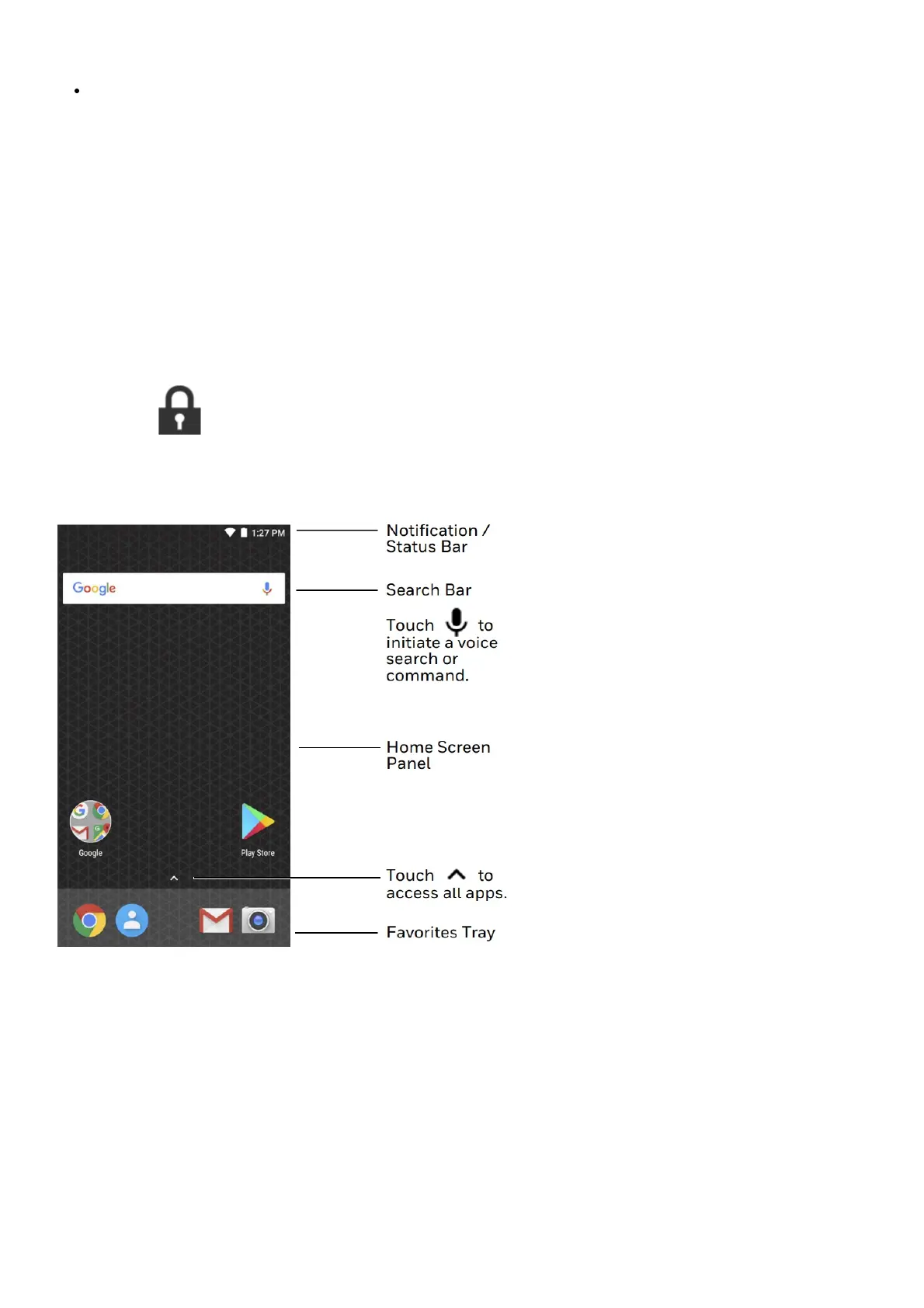To turn the computer on:
Press and release the Power button.
To turn the computer off:
1. Press and hold the Power button until the options menu appears.
2. Touch Power Off.
3. Touch OK, if prompted (operating system dependent).
Note: You should always power off the computer before removing the battery.
Sleep Mode
Sleep mode automatically turns the touch panel display off and locks the computer to save battery power when the
computer is inactive for a programmed period of time.
1. Press and release the Power button to wake the computer.
2. Drag the toward the top of the display to unlock the computer.
About the Home Screen
To learn how to customize the Home screen, see the user guide.
Navigation and Function Buttons
