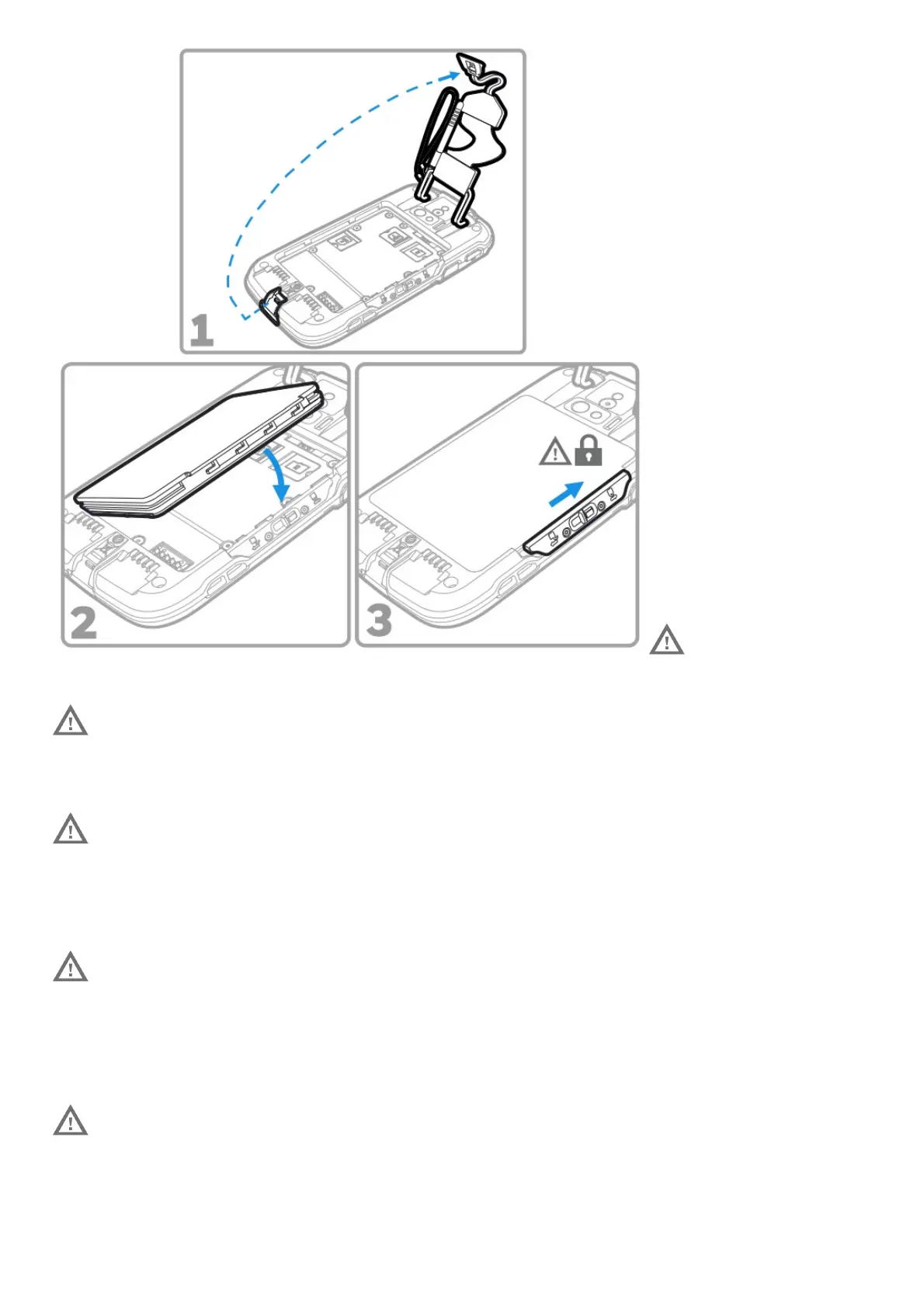Ensure all components
are dry prior to placing the battery in the computer. Mating wet components may cause damage not covered
by the warranty.
Warning: Battery must be locked when using the CT60 NI in a dangerous environment.
Charge the Mobile Computer
Warning: Explosion Hazard – Batteries must only be changed or charged in an area known to be non-
hazardous. Use ONLY Honeywell CT60 battery part number 318-055-012.
The CT60 mobile computer ships with a partially charged battery. Charge the battery with a CT50 Series charging
device for a minimum of 4 hours. Using the computer while charging the battery increases the time required to reach
a full charge.
We recommend the use of Honeywell accessories and power adapters. Use of any non-Honeywell accessories
or power adapters may cause damage not covered by the warranty.
CT60 mobile computers are designed for use with the following CT50 Series charging accessories: HomeBase,
Ethernet HomeBase, ChargeBase, NetBase, Quad Battery Charger, Vehicle Power Adapter, Vehicle Dock, and USB
Adapter.
Ensure all components are dry prior to mating the computers and batteries with peripheral devices. Mating wet
components may cause damage not covered by the warranty.
Turn Power On/Off
The first time you power on the computer, a Welcome screen appears. You can either scan a configuration bar code
or use the Wizard to manually set up the computer. Once setup is complete, the Welcome screen no longer appears
on startup, and the Provisioning mode is automatically turned off (disabled).
