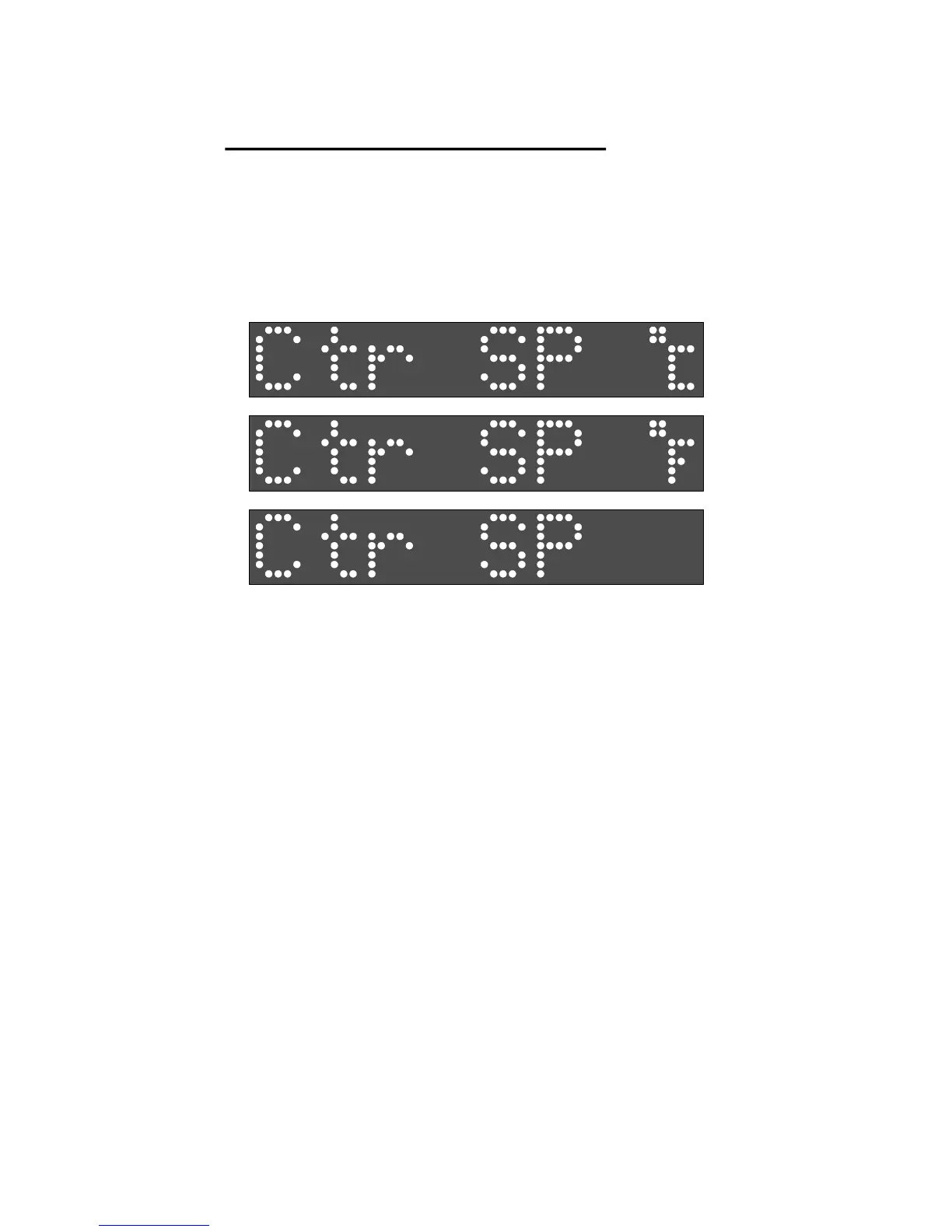4 ADJUSTING THE SETPOINT
With the Digital Controller Programmer in Base Mode (i.e. with the RUN, HLD, SET
and PRG indicators OFF), the two main displays will show the process variable
value (upper display) and the setpoint value (lower display - Read Only). To
change the setpoint value:
1. Press the SET UP key; the Mes sage Area will dis play one of:
whichever is appropriate to the input range used.
2. Use the Up and Down keys to change the set point value (in the lower
dis play) as re quired.
3. When the set point value is set as de sired, press the SET UP key again to
re turn to the ini tial dis play.
4 -1
