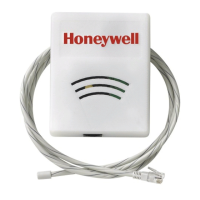MANUALLY BYPASSING DETECTORS
This function allows you to temporarily bypass one or more detectors.
Bypassed detectors are returned to normal operation the next time the security system
is disarmed.
Select 3-BYPASS DETECTOR in the TOOLS menu.
Enter your User Code or present a TAG..
Select the name of the detector you wish to bypass, using to move up
and down.
Confirm your choice with , as in the first screen below.
Select Active or Inactive, using , then confirm your choice with
A keypad beep confirms your choice.
Press to return to the Tools menu.
Bypassed detectors are displayed with their names struck through. The icon blinks
to tell you that one or more detectors are bypassed.
18
ROOM 1
< ACTIVE >
< INACTIVE >
NO YES
CANCELLING OPERATOR ACCESS
This function allows the master user to disable the operator’s maintenance access to the
system.
Select 4-OPERATOR ACCESS in the TOOLS menu.
Enter the User Code or present a User TAG.
The screen displays
Select Allowed or Not Allowed, using , then confirm your choice with
A keypad beep confirms your settings.
Press to return to the Tools menu.
ACCESS TO MY
SYSTEM
<ALLOWED>
<NOT ALLOWED>
NO YES
TOOLS
1- REMOTE PLUGS
2- SEARCH TCU
3- BYPASS DETECTOR
4- OPERATOR ACCESS
SITTING-ROOM
ROOM 2
KITCHEN
GARAGE
ETC...
BYPASS DETECTORS
BYPASS DETECTORS
OPERATOR ACCESS
ROOM 1

