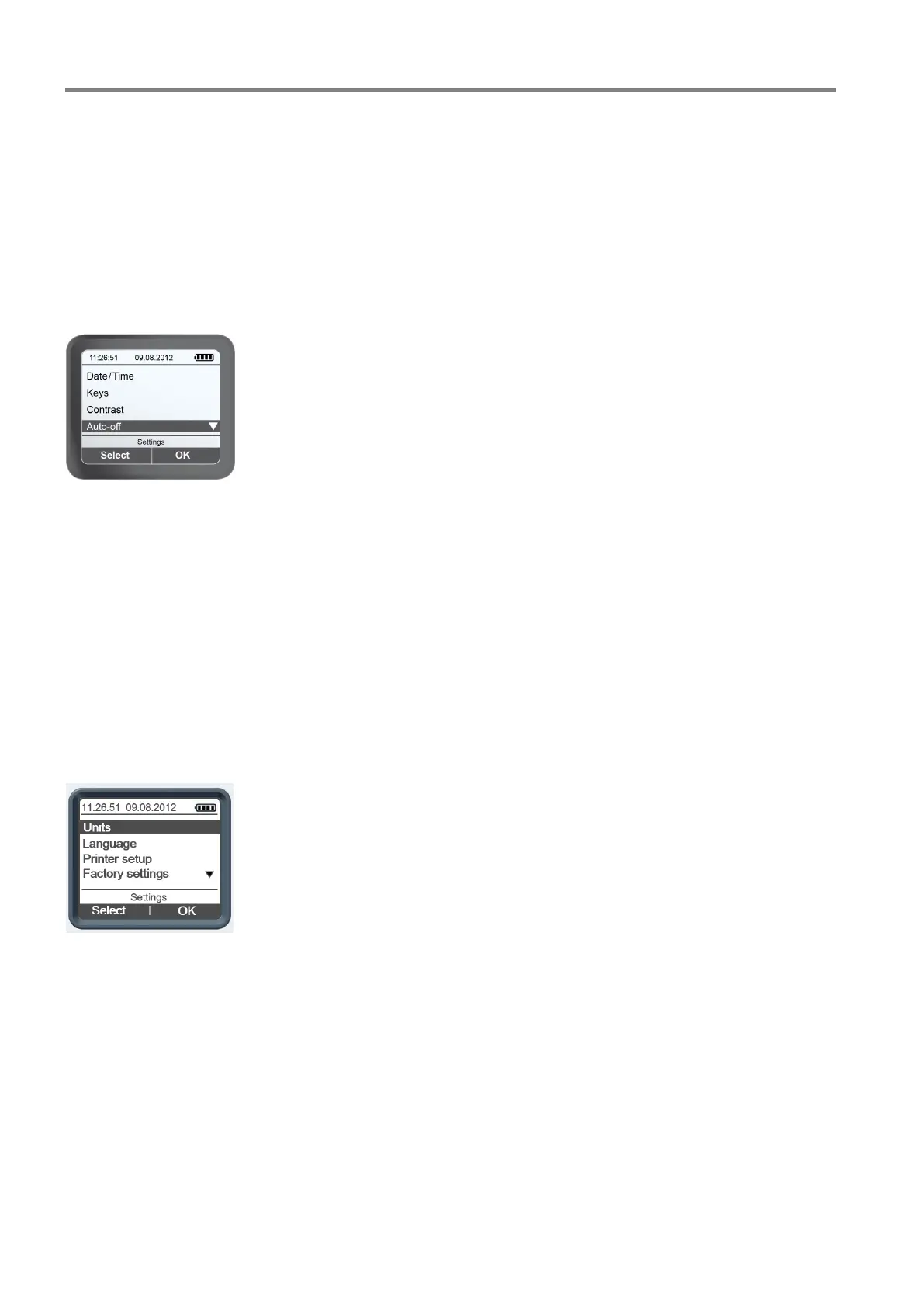AlcoQuant 6020 plus
12 Doc no.: 059-07-1001779_A6020plus_GB-5.2.1 / 12.2021
3.3.4 Auto-off
This menu item determines whether the device automatically switches itself off after a certain
length of time in ready for operation mode.
Auto-off helps extend the operating time of the device. This setting applies to the device's
"Standby" mode.
The auto-off function is disabled when a measurement is being taken and during continuous
use.
Select >Auto-off< from the >Settings< menu.
Confirm the >Auto-off< selection with >OK<.
Set the desired auto-off period and confirm again.
Once this period of inactivity has been reached, the device switches off to preserve battery
power.
The >0 minute< setting effectively disables the auto-off function. The device will remain on
until switched off manually or the batteries are dead.
3.3.5 Unit
This menu item determines the unit of measurement (e.g. per mille or mg/l) in which the
measurement result should be displayed.
Select >Unit< from the >Settings< menu.
Confirm the >Unit< selection with >OK<.
Now select the desired unit and confirm again.