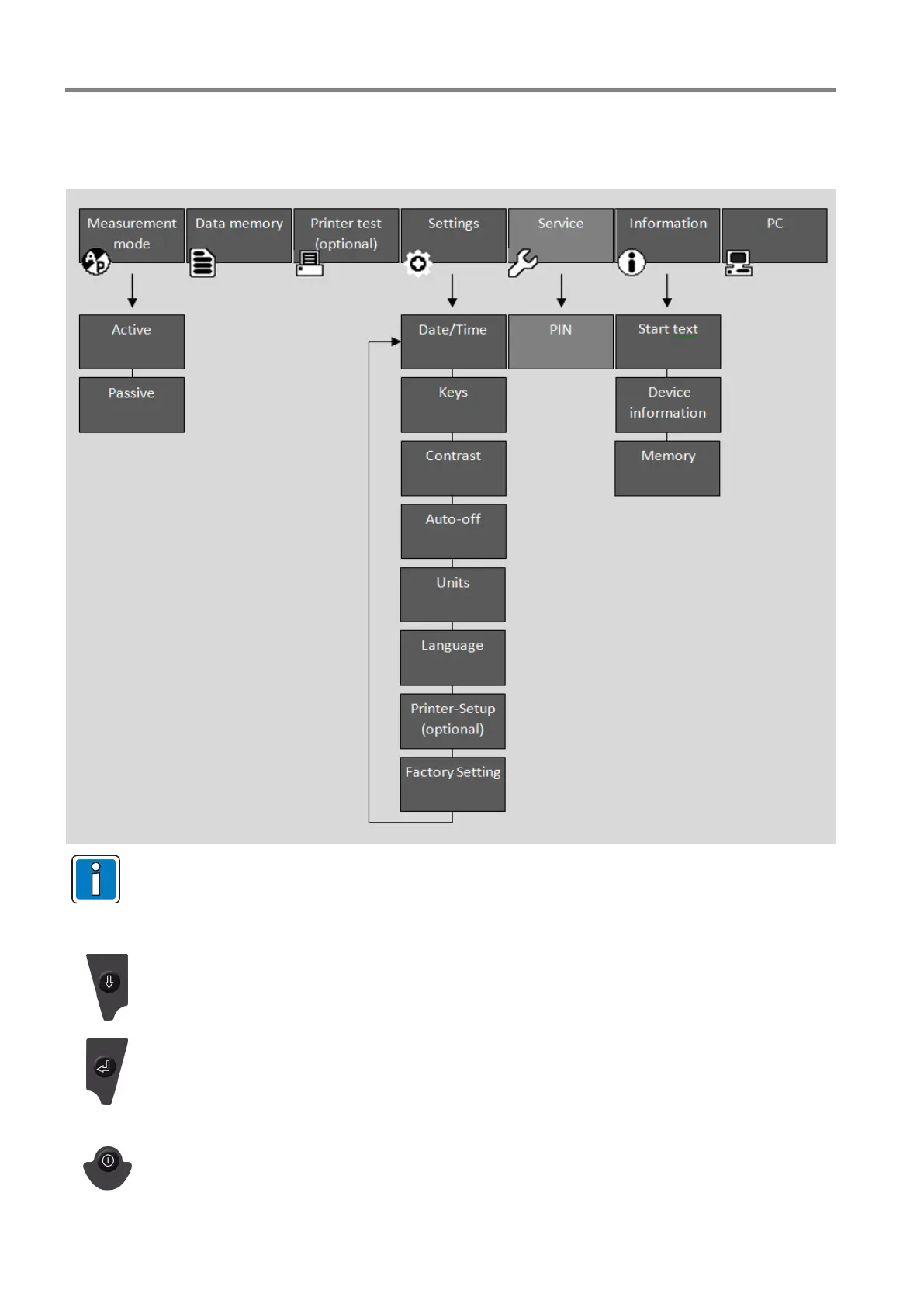AlcoQuant 6020 plus
8 Doc no.: 059-07-1001779_A6020plus_GB-5.2.1 / 12.2021
3.1 Operating menu (overview)
Main menu
The >Service< menu item is for authorised service personnel use only.
Keys
Left function key The current function is shown on the display.
Right function key Confirm the selected menu item
ON/OFF/Exit/Home
button
Home: Hold down key for more than 1 second Start
screen
Off: Hold down key for around 3 seconds