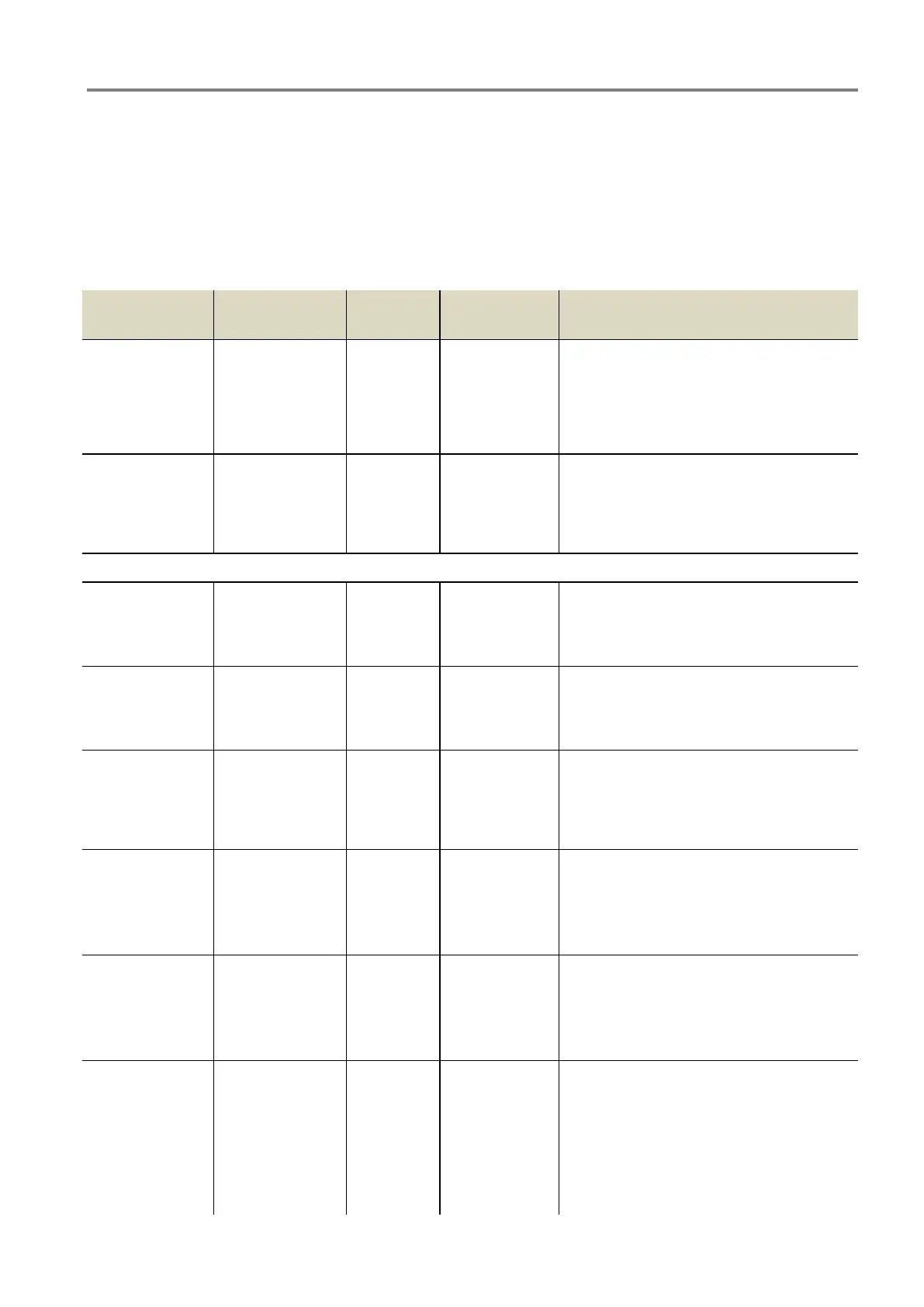AlcoQuant 6020 plus
Doc no.: 059-07-1001779_A6020plus_WL_GB-5.2.1 / 12.2021 31
6 Error messages and removal of errors
Each device error is signalised acoustically by a short dual signal and optically either by the
yellow LED
(error that does not impair measurement) or by the red LED (error impairing measurement). It
leads to a corresponding error message on the display.
This error message must be confirmed by briefly pressing >OK<.
Phase Display on
Result LED signals
Cause/solution
ERROR 000 -
ERROR 100
switches
off after
confir-
mation
RED
Replace batteries; if problem
persists the device is faulty.
Contact service.
Operation Error C001 -
C100
Error
sound
Return to
menu
RED Error in program sequence
Update required.
Contact service.
Switching on
Calibration
Confirm
with key
RED, then
blinks
permanently
Device must be recalibrated.
No measurements are possible.
Switching on
Error
Buzzer
Confirm
with key
YELLOW Buzzer defective.
Measurements are still possible.
Contact service, if necessary.
Switching on Error
Temperature
Confirm
with key
YELLOW Device temperature is outside of
the permitted temperature range.
Warm or cool the device
Switching on Error
LED
Confirm
with key
YELLOW The red, green and/or yellow LED
is faulty.
Measurements are still possible.
Switching on Error
Hardware
Confirm
with key
RED,
remains on
permanently
Replace batteries; if problem
persists the device is faulty.
No measurements are possible.
Switching on Calibration
expired
Confirm
with key
YELLOW Calibration period expired.
Device must be recalibrated.
Measurements still possible, but
level of accuracy cannot be
guaranteed.
Contact service.
