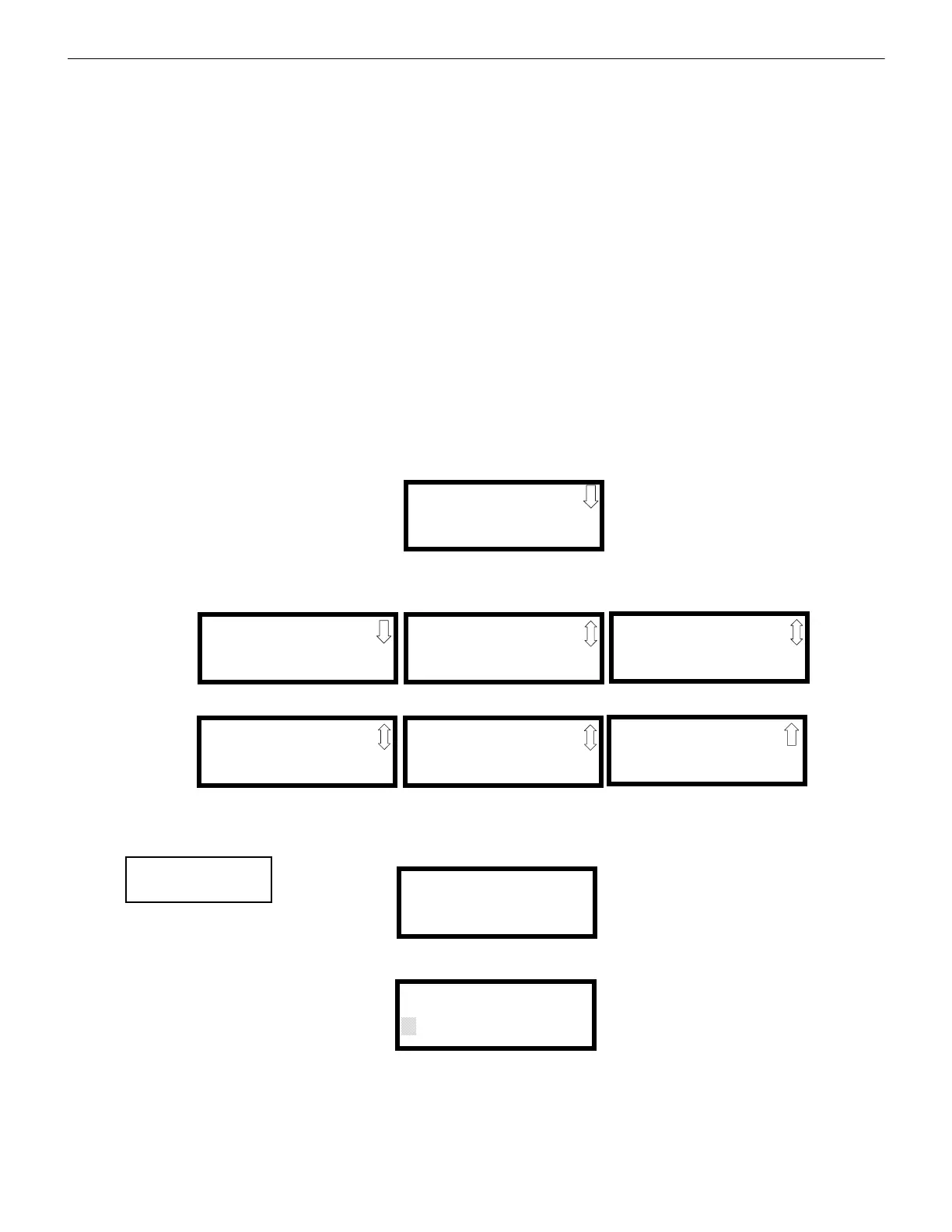ES-50X Series Manual — P/N LS10129-000FL-E:E 5/23/2022 115
Read Status Operating Instructions
Alarm/Shorted Condition
When in audible Walktest, the panel responds to each new alarm and activates its programmed control outputs for four seconds, if those
outputs have been programmed for silenceable activation. It also stores each alarm in the walktest history file which can be sent to an
optional printer. The stored display will be the same as if the device actually activated except the colon (:) in the time stamp is replaced
with an asterisk (*).
Note that if the system under test includes one or more enabled monitor modules, the following may apply:
If the monitor module is used for a supervised, 2-wire smoke zone, alarming any monitor module in the system will result in the
activation of programmed control outputs for an additional eight seconds or less. This is caused by the temporary removal of 24
VDC resettable power from the monitor module. The monitor module reports this loss of power as an open condition in addition to
the alarm condition.
Open Condition
Addressable devices are monitored for fault conditions during Walktest mode. When a new trouble condition occurs, the FACP will acti-
vate all NACs and control modules programmed for Walktest and mapped to the faulty device, then shut them off after eight seconds.
While in Walktest, the trouble relay is activated and the system Trouble LED flashes (as in all of the Program and status change opera-
tions). The alarm relay is not activated.
4.23 Read Status
Read Status functions do not require a password. The control panel will continue to provide fire protection while in Read Status mode.
This mode can be entered while the control panel is in alarm or trouble. If a new alarm or trouble occurs during these functions, the Read
Status is exited to prevent confusion.
Read Status Entry
When the operator presses the control panel ENTER key, the LCD will display the following:
Pressing 1, while this screen is being displayed, will cause the control panel to enter the Read Status mode which allows the user to view
and print the programmed features and status of the control panel.
The following screens will be displayed:
4.23.1 System Point
Pressing 1 while viewing Read Status Screen #1 will cause the following screen to be displayed:
The operator selects the type of device which is to be viewed by pressing 1 for Detector or 2 for Module. If 1 is pressed, the display will
change to the following screen:
1=READ STATUS MODE
2=PROGRAMMING MODE
3=FSTOOL UP/DOWNLOAD
4=USB UP/DOWNLOAD
READ STATUS
1=SYSTEM POINT
2=ZONES
READ STATUS
1=TROUBLE REMINDER
2=TIMERS
3=NACS
Read Status Screen #1
Read Status Screen #3
READ STATUS
1=RELAYS
2=PROGRAM CHECK
3=HISTORY
Read Status Screen #5
READ STATUS
1=ANNUNCIATORS
2=COMMUNICATOR
Read Status Screen #2
READ STATUS
1=FUTURE USE
2=PRINT
3=TIME/DATE
Read Status Screen #4
Read Status Screen #6
READ STATUS
CHARGER ENAB YES
4XTM SPV ENAB NO
REM SYNC ENAB YES
READ STATUS
1=SYSTEM POINT
2=ZONES
Read Status Screen #1
READ SYSTEM POINT
SELECT TYPE
1=DETECTOR
2=MODULE
READ SYSTEM POINT
ENTER DETECTOR#
444
