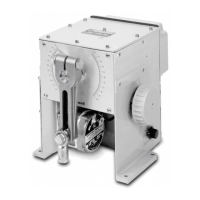HCE80(R) / HCC80(R) Mounting and operation
21
Checking the configuration
1
Press the installation button .
The LED flashes yellow.
The colours of LEDs 1...8 indicate the
configuration of the temperature zones.
LEDs 1...8 Meaning
Off No device installed
Red Room setpoint generator/
sensor is installed
Yellow Time program, setpoint adjuster and
room temperature sensor are installed
Green Time program (room setpoint
temperature), e.g. evohome controller
Only if cooling was enabled
2
Press the installation button again.
The colours of LEDs 1...8 indicate
the assignment of the time programs
to the temperature zones.
LEDs 1...8 Meaning
Red Time program for heating assigned
Yellow Time program for heating/
cooling assigned
Green Time program for cooling assigned
Test the radio communication
Sending test signals
The underoor heating controller can
send a test signal to all the allocated radio
receivers in order to test the signal strength.
!
1
Keep the Mode and buttons pressed
simultaneously for at least 4 seconds.
The LED flashes green.
The underfloor heating controller sends
a test signal every 5seconds to the
allocated radio receivers. The zone
LEDs light up briefly during sending.
t You can exit the test mode by pressing any button.
t After 4 minutes the device changes
automatically to normal mode.
Receiving test signals
For information on sending a test
signal to the underoor heating
controller read the instructions of the
corresponding device (radio test).
!
1
Send a test signal to the underfloor heating controller.
If a test signal is received, the LED flashes green.
The zone LED of the corresponding zone
indicates the strength of the received signal
by flashing (1 = sufficient - 5 = strong).
Checking the installation

