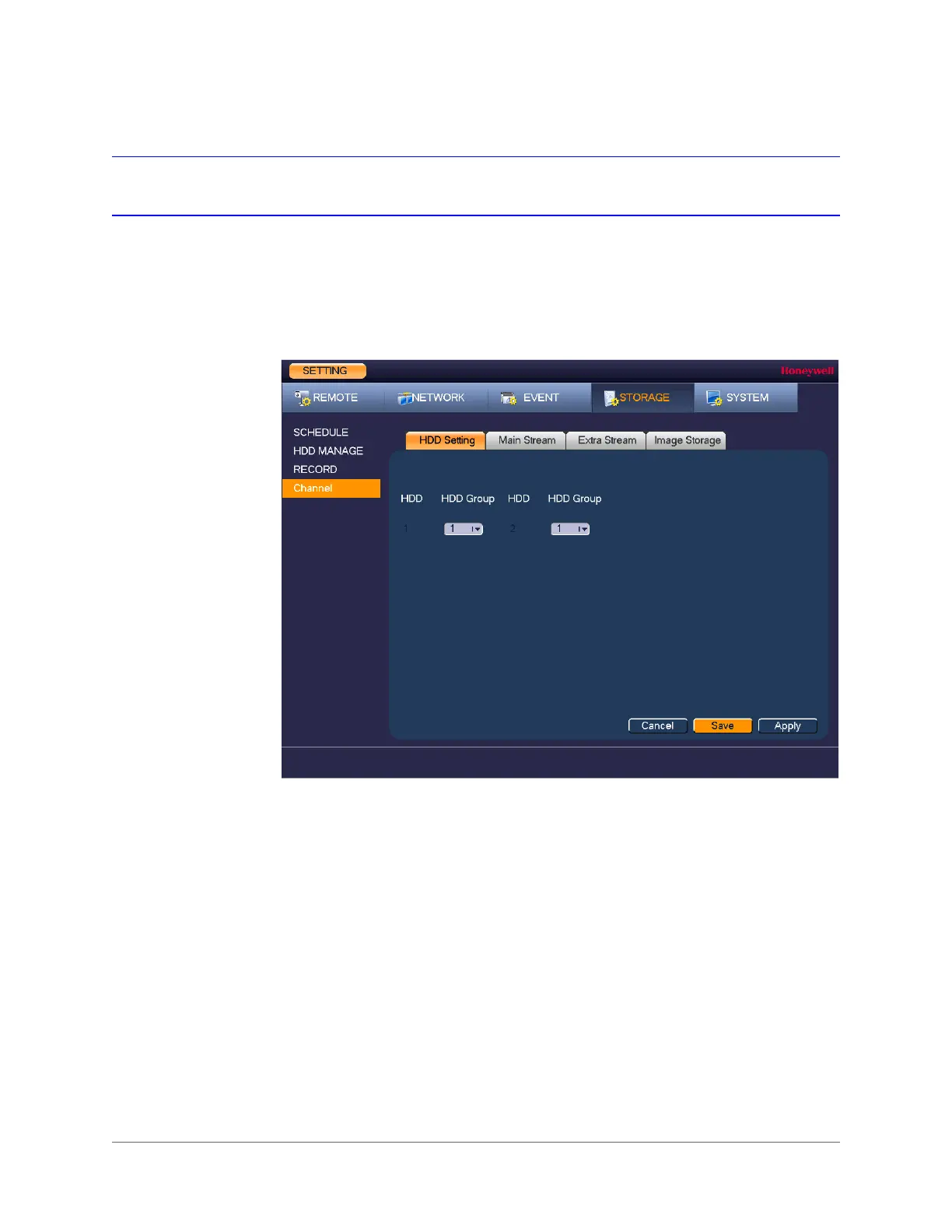Configuring Storage Settings | 121
800-21090V2 - A - 03/2016
Configuring Channels
Configuring HDD Channel Settings
1. Go to Main Menu > SETTING > STORAGE > SCHEDULE > Channel > HDD Setting.
Figure 9-3 HDD Storage Configuration Tab
2. Select from the drop-down menu a HDD for each group.
3. Click Apply to save your settings.
Configuring Main Stream Channel Settings
Here, you can assign the main stream to a particular HDD group.
1. Go to Main Menu > SETTING > STORAGE > SCHEDULE > Channel > Main Stream.
