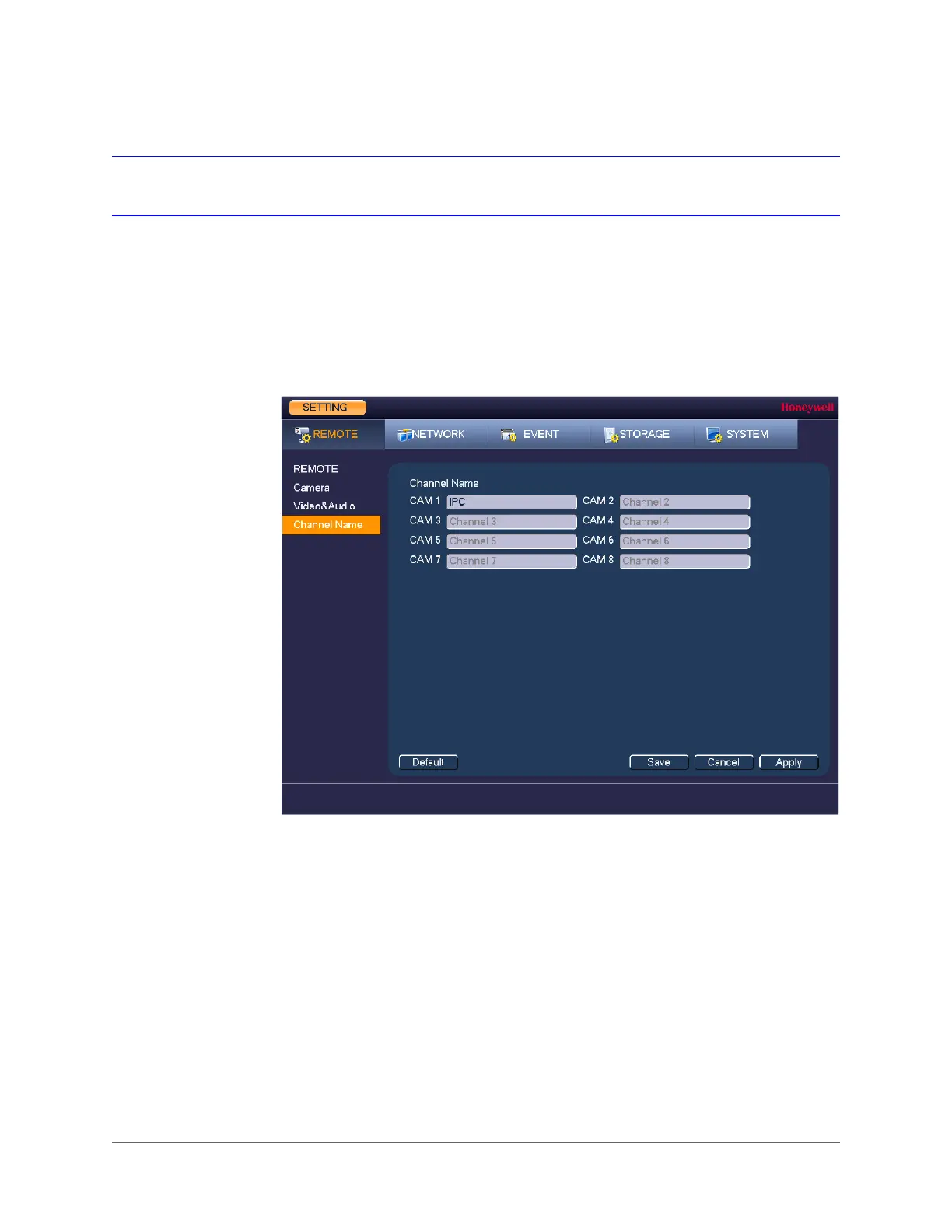Configuring Camera Settings | 83
800-21090V2 - A - 03/2016
Changing a Camera Name
By default, the cameras are named "CAM 1", "CAM 2," "CAM 3," and so on. You can assign each
camera a descriptive name specific to your application (for example, "Front Entrance").
To rename a camera
1. In the SETTING field in the Main Menu, go to REMOTE > Channel Name.
Figure 6-6 Camera Name Settings Window
2. Click the text box of the camera that you want to rename and enter the new camera name.
3. Click Apply to save your settings.
