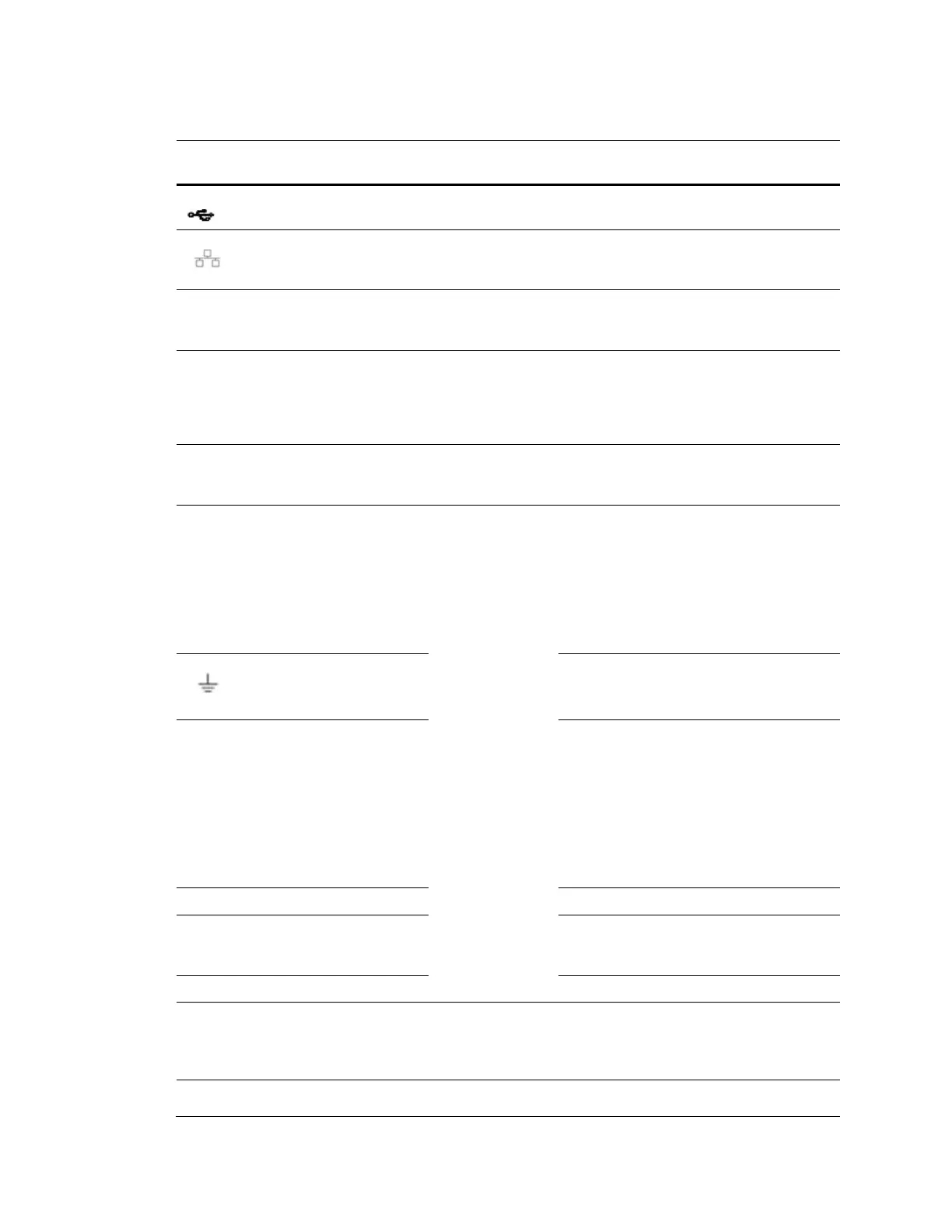Introduction
7
Table 1-2 NVR Back Panel Components
Icon/Marker
Port/Component
Name
Connection Function
USB 2.0 Port Connect a USB 2.0 mouse.
Network Port
10 M / 100 M / 1000 Mbps self-
adaptive Ethernet port. Connect to a
network cable.
RS232 (RS-
422)
232 Debug COM
For general COM debugging, to
configure the IP address or to transfer
transparent COM data.
HDMI
High Definition
Media Interface
High definition audio and video signal
output port. It transmits uncompressed
high-definition video and multiple-
channel data to the display device’s
HDMI port.
VGA
VGA Video Output
Port
VGA
VGA video output port. Outputs the
analog video signal. It can connect to the
monitor for viewing analog video.
1-4 Alarm Input Port
I/O Port
• Receives the signals from the
external alarm sources. Two
types: NO (normally open), NC
(normally closed).
• When your alarm input device is
using external power, please make
sure the device and the NVR have
the same ground.
Alarm Input Port
Ground End
Alarm input ground end.
NO1 to NO2
C1 to C2
2 channel Alarm
Output Port
• Two groups of alarm output ports.
(Group 1: port NO1 ~ C1; Group 2:
port NO2 ~ C2). Output alarm signal
to the alarm device. Please make
sure there is power to the external
alarm device.
• NO: Normally open alarm output
port.
• C: Alarm output public end.
Power Button Power On/Off button.
PoE Ports
The built-in switch supports PoE
function. It also supports up to 48 V / 50
W.
VIDEO OUT Video Output Port CVBS output.
MIC IN Audio Input Port
Bi-directional communication input port.
It receives the analog audio signal
output from devices such as a
microphone pickup.
MIC OUT Audio Output Port
Audio output port. It outputs the
analog audio signal to devices
