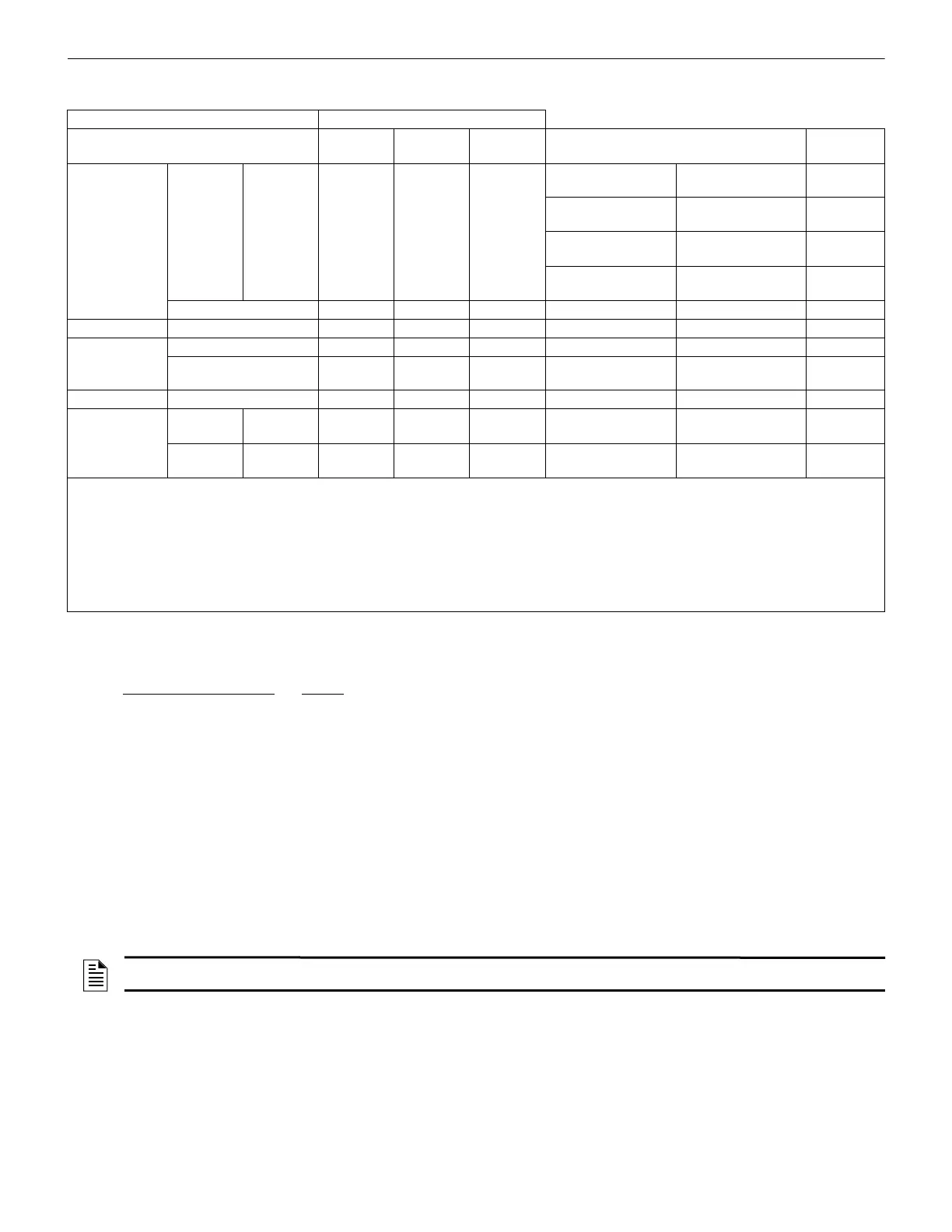HPFF12 NAC Expander — P/N 53576:B3 10/1/2018 33
Trouble Reporting Trouble Supervision
4.2.2 Alarm
4.2.3 TB2: AC FAIL Contacts
TB2’s AC FAIL contacts are not supervised by the HPFF power supply, but will be supervised by the FACP. The normally shorted
COMM and N/C contacts will transfer to the COMM and N/O contacts being shorted, only when an AC failure occurs. The transfer
always occurs immediately
and will not be delayed even if DIP switch 7 is in the ON position. These contacts should be used for local
reporting of an AC failure for compliance of UL 864 9
th
Edition.
4.2.4 TB2: TROUBLE Contacts
TB2’s TROUBLE contacts are not supervised by the HPFF power supply, but will be supervised by the FACP. The normally shorted
COMM and N/C contacts will transfer to the COMM and N/O contacts being shorted when a fault condition occurs. The transfer will not
be delayed except if the fault is an AC failure and DIP switch 7 is in the ON position. The transfer will be delayed for 2 hours in this
case. These contacts should be used for delayed remote reporting of an AC failure for compliance of UL 864 9
th
Edition.
4.2.5 TB3: Initiating Device Inputs SIGNAL 1 and SIGNAL 2
TB3’s alarm SIGNAL 1 and SIGNAL 2 inputs are not supervised by the HPFF power supply. They will be supervised by the FACP or
initiating device. The four connections +IN, –IN, +OUT, and –OUT are used to connect either from a two-wire/Class B (Style Y) NAC
with an end-of-line resistor (ELR) or a four-wire/Class A (Style Z) NAC.
Both SIGNAL 1’s and SIGNAL 2’s +IN to +OUT connections are opened to disconnect Class B ELR’s or the positive connection of
Class A input. However, they will always remain closed* in the alarm state, even if a trouble condition exists. The alarm signal will then
be passed if multiple units are connected.
4.2.6 Trouble Memory
The HPFF has NAC Trouble Memory by storing the NAC output number(s) when a trouble has been experienced. The unit will then
blink the corresponding yellow SIGTRBL LED(s) when all the troubles are cleared. This helps the installer or repair personnel to find
the cause of intermittent troubles.
The NAC Trouble Memory is permanently latched. To clear it, the AC must be cycled and the battery momentarily disconnected, or just
press SW2 (microprocessor reset) on the control PCB.
If the panel is in alarm, an excessively loaded or shorted NAC is only trouble condition that will cause the Trouble contacts to transfer.
Alarm Trouble contacts
Fault
TB2: AC
Fail
TB2:
TROUBLE
TB3: +IN &
+OUT
LED Reset?
Field Wiring
(NAC & +/- REF)
Short or
Open
Excessive
Load (Two
re-tries of
>4 Amps)
(Note
1
)(Note
2
)closed
LED1: SIG1 TRBL Steady Illumination
SW1 or
Power cycle
LED2: SIG2 TRBL Steady Illumination
SW1 or
Power cycle
LED3: SIG3 TRBL Steady Illumination
SW1 or
Power cycle
LED4: SIG4 TRBL Steady Illumination
SW1 or
Power cycle
Ground Fault (Note
1
)(Note
2
) closed LED5: GF TRBL Steady Illumination Auto
Battery No battery or <20.5 VDC (Note
1
)(Note
1
) closed LED6: BATT TRBL (Note
4
)(Note
4
)
Battery Charger
Fault (Note
1
)(Note
1
) closed LED6: BATT TRBL (Note
4
)(Note
4
)
Battery not reach float
(Note
3
)
(Note
1
)(Note
1
) closed LED6: BATT TRBL (Note
4
)(Note
4
)
Auxiliary Output Excessive load or short (Note
1
)(Note
1
) closed LED7: AUX TRBL Steady Illumination Auto
AC
Loss or
Brownout
No Delay
Immediate
transfer
No delay
transfer
closed LED8: PWR ON Blink Auto
Delay
Immediate
transfer
2hr delayed
transfer
closed LED8: PWR ON Blink Auto
1. No transfer and COMM & N/C are shorted.
2. The shorted contacts of COMM & N/C transfer to COM & N/O.
3. A battery fail indication can also occur if there was an AC failure within the first 24 hours after initial power-up and the battery voltage had been
discharged to a voltage between 20.5- 26.5 VDC. The BATT TRBL battery trouble LED may illuminate steady, after a certain delay during
charging, to indicate the battery was discharged and may not support a full alarm load. The delay is based on operational conditions (time
remaining in the first 24 hours, time in stand-by, and time in alarm) and will extinguish if the battery charging has time to reach its float voltage.
4. Battery Charger disabled during alarm.
NOTE: *TB3's SIGNAL 1 and SIGNAL 2 connections remain closed in the alarm state. Always use supervised monitoring of TB2's
TROUBLE and AC FAIL contacts to annunciate troubles at the FACP.
