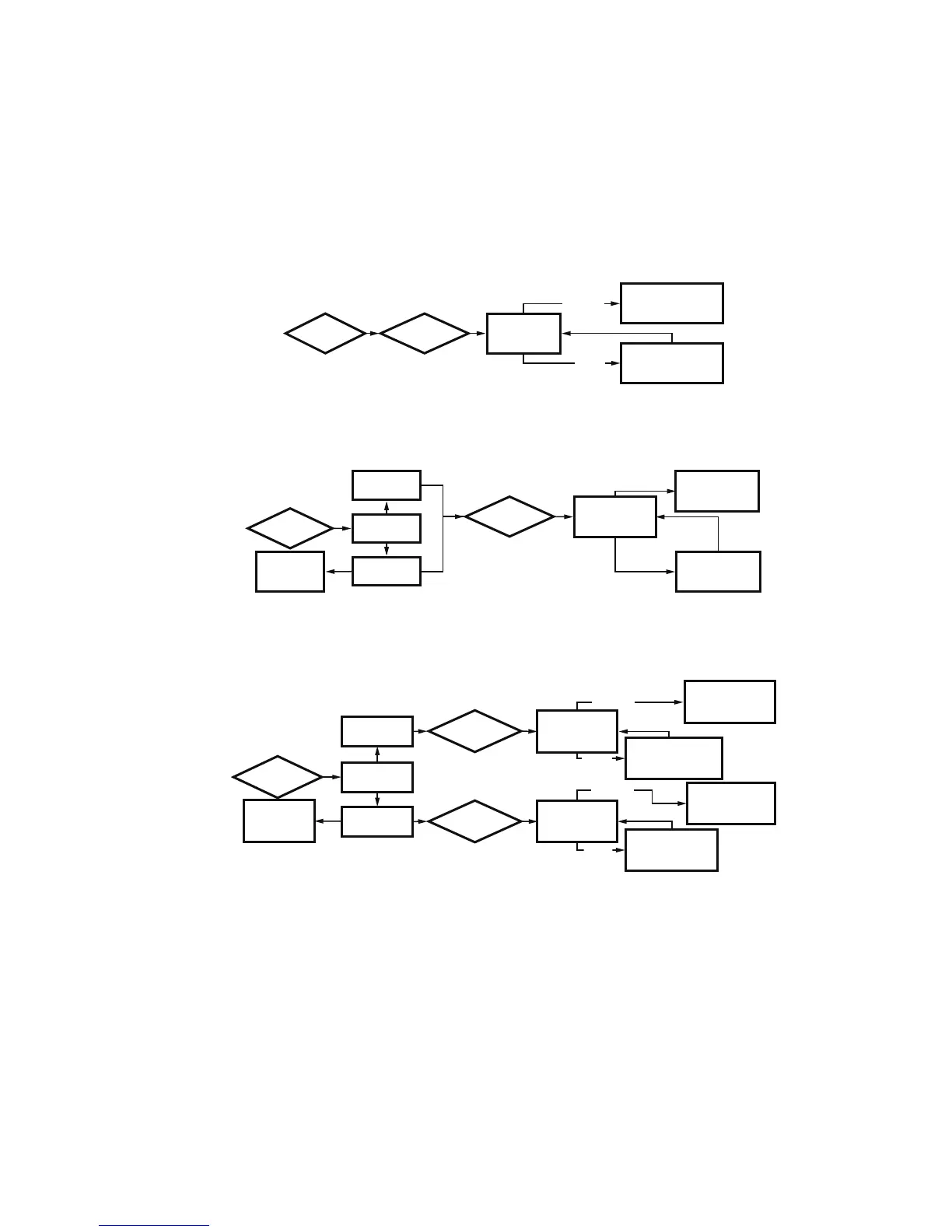HPZC10*
5 33-00360EF—05
Boiler Controls
Honeywell Hydronic Panels are capable of managing boilers with DHW priority. The panel features two isolated end
switches labeled Boiler and End Switch for TT outputs to the boiler. Two slide switches are available to provide simple
programing of the end switches to meet the desired application. See the operational matrix below detailing functionality
of the switches.
Additionally, this panel features an end switch for every zone valve, one of which must be closed for pumps and boiler to
be activated.
Fig. 13.
Fig. 14.
Fig. 15.
STATUS OF
VALVE END
SWITCH
CLOSED
BOILER RELAY = ON
END SWITCH = ON
OPEN
NO PRIORITY ZONE OR PRIORITY END SWITCH
VALVE
POWERED
BOILER RELAY = OFF
END SWITCH = OFF
T-STAT
CALL
M37147
STATUS OF VALVE
END SWITCH
OPEN
BOILER RELAY = ON
END SWITCH = ON
IS THIS THE
PRIORITY ZONE?
DEACTIVATE ALL
OTHER ZONES
YES
IS PRIORITY
ACTIVE?
NO
NO
WAIT FOR
PRIORITY ZONE
TO SATISFY
YES
CLOSED
PRIORITY ZONE, NO PRIORITY END SWITCH
VALVE
POWERED
M37148
T-STAT
CALL
BOILER RELAY = OFF
END SWITCH = OFF
STATUS OF VALVE
END SWITCH
CLOSED
BOILER RELAY = OFF
END SWITCH = OFF
IS THIS THE
PRIORITY ZONE?
DEACTIVATE ALL
OTHER ZONES
YES
IS PRIORITY
ACTIVE?
NO
NO
WAIT FOR
PRIORITY ZONE
TO SATISFY
YES
CLOSED
OPEN
OPEN
PRIORITY ZONE, PRIORITY END SWITCH
VALVE
POWERED
T-STAT
CALL
M37149
VALVE
POWERED
STATUS OF VALVE
END SWITCH
BOILER RELAY = ON
END SWITCH = ON
BOILER RELAY = ON
END SWITCH = OFF
BOILER RELAY = OFF
END SWITCH = OFF
