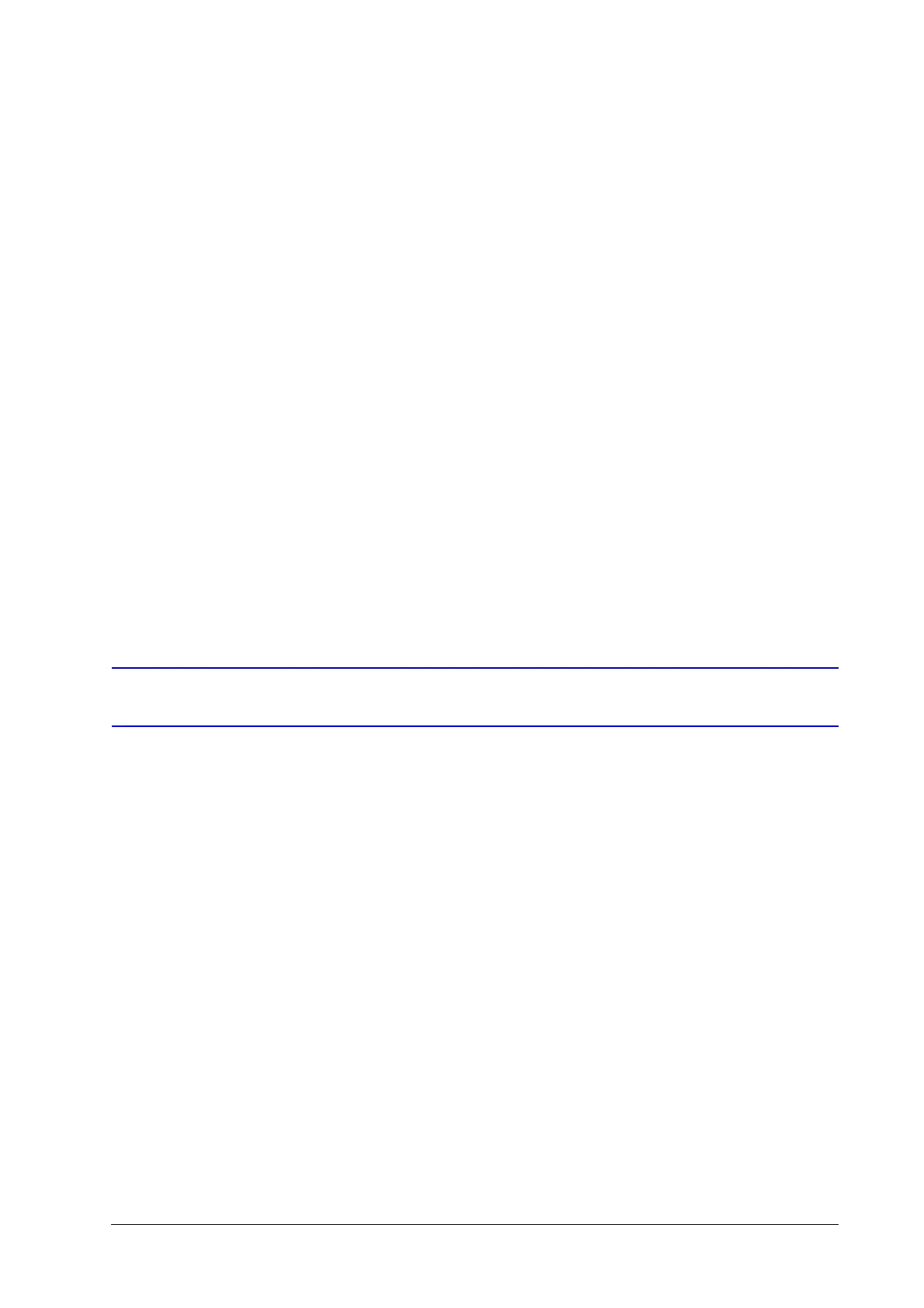800-16693 - A - 04/2014
Installing the DVR | 17
Installing the DVR 2
This chapter contains the following sections:
• Installation Precautions, page 17
• Connecting External Devices, page 18
• Starting Up and Shutting Down the DVR, page 21
• Using the Setup Wizard, page 22
• Accessing the Main Menu, page 25
• Setting the System Date and Time, page 26
• Upgrading the Firmware, page 27
• HDD Storage Calculation, page 28
Installation Precautions
Follow these precautions when installing the DVR:
• Use brackets for rack mounting.
• Ensure that there is at least 0.75 in. (2 cm) of space between rack-mounted devices.
• Ensure that there is ample room for the audio and video cables.
• When installing cables, ensure that the bend radius of the cable is at least five times the
cable diameter.
• Ensure that the DVR is properly grounded.
• Ensure that the environmental temperature is between 14°F (–10°C) and 131°F (55°C).
• Ensure that the environmental humidity is between 10 percent and 90 percent.
