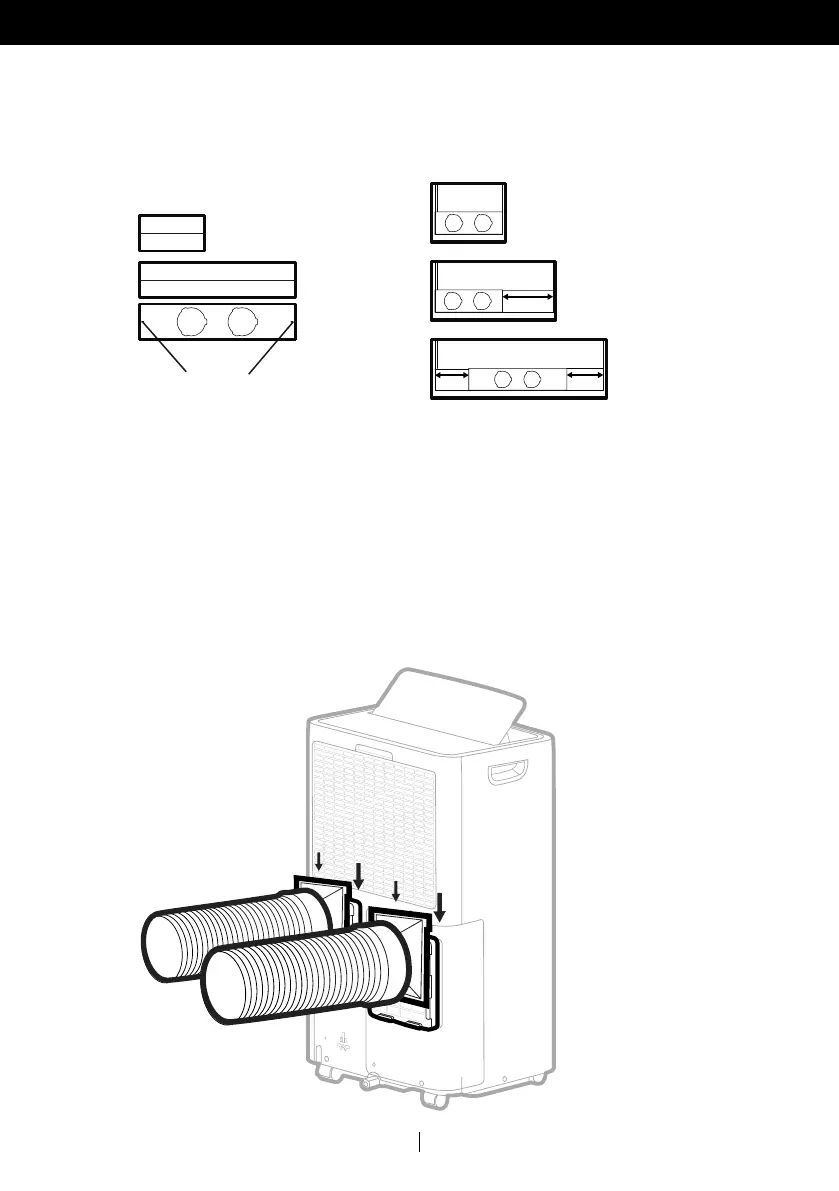5EN
INSTALLATION (CONTINUED)
Adjust the length of the window bracket in accordance with the height or width of the window frame.
When the length is set, tighten the Adjustable Knobs (preinstalled on the window bracket) to ensure
the window bracket is secured in the desired position. Use one or all three pieces of the window
bracket as needed.
3. Connect each of the Exhaust Hoses to the rear air exhaust and air inlet on the back of the unit.
Slide the Hose Connectors downwards into the slots of the outlets. Make sure all sides are
secured within the outlet slots.
Note: After setting the window bracket to the size of your window, please remove it from the window
and follow the instructions below.
2. There are 3 varying lengths to the window bracket, 19.7 inches (50 cm), 38.2 inches (97 cm)
and 47.2 inches (1.2 m). For sizes smaller than the listed size please bring the panel to your
local hardware shop to be cut to the length you need. The bracket can be installed horizontally or
vertically.
Adjustable Knobs
19.7" (50 cm) 1 part
19.7" (50 cm) to
38.2" (97 cm)
2 parts
47.2" (1.2 m)
3 parts
