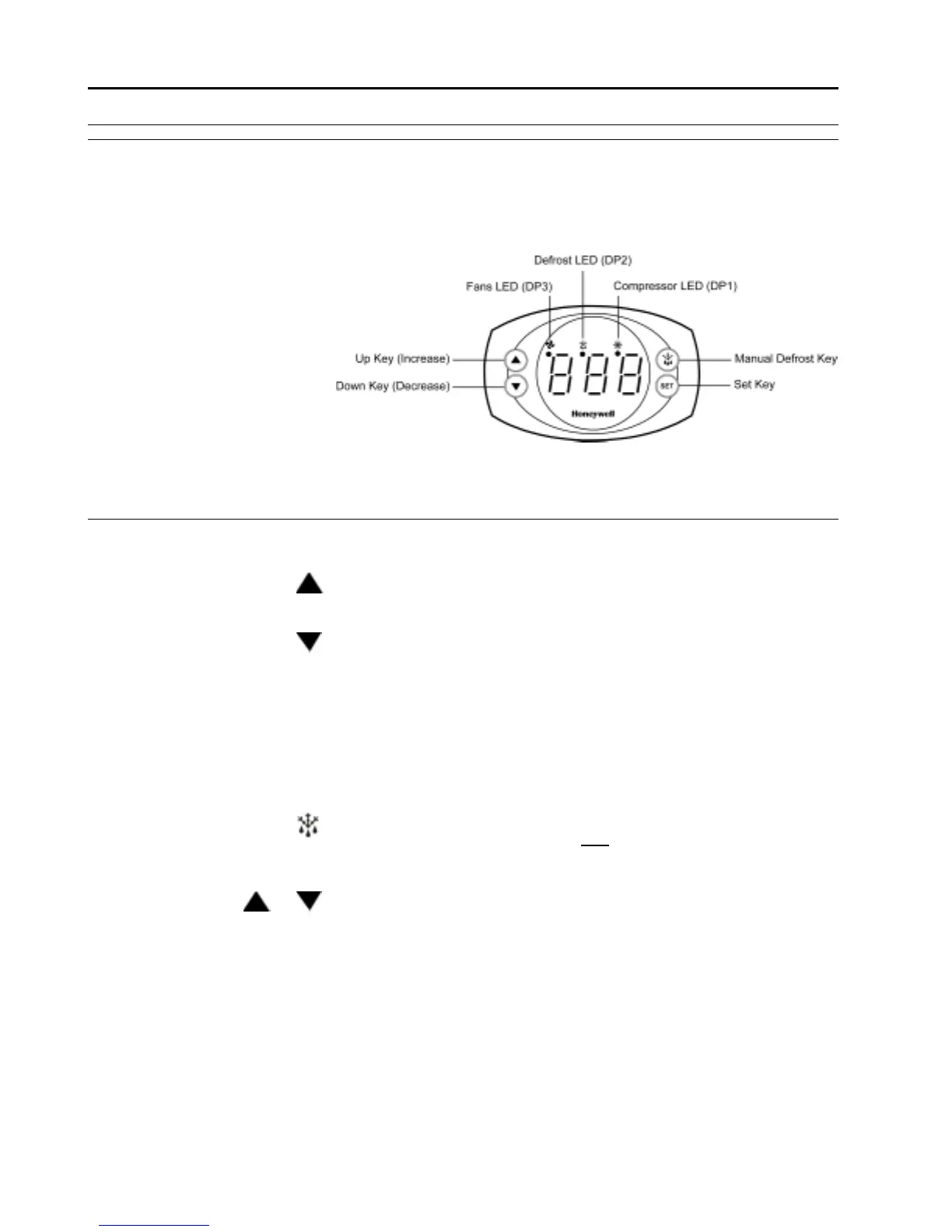ICON 100 SERIES USER GUIDE
EN2B-0002UK07 R0404
10
5. CONTROLLER SET-UP
5.1. Front Panel
The front panel, as shown in the figures below, includes 4 keys, i.e., the UP key
(increase), the DOWN key (decrease), the SET key (setting), the MANUAL
DEFROST key, and a three-digit display with three signal LEDs: DP1, DP2, and
DP3.
Fig. 5. Icon Front Panel
5.2. Keys Functions
Up Key: When depressed, while programming either the main setpoint or any
parameter configurations, will increase the displayed value.
Down Key: When depressed, while programming either the main setpoint or any
parameter configurations, will decrease the displayed value.
Set Key: When depressed and then released, during normal controller functioning,
will display the main setpoint
Set Key: Depressing this key for 5 seconds will allow you to enter the configuration
menu, through which one can change the parameters listed in the Table of
Configuration Parameters (see page 14).
Manual Defrost Key: Depressing this key for 3 seconds during normal controller
state will start the manual defrost cycle. Note
: It is not possible to initiate a defrost if
controller is in an alarm state.
Up and Down Keys: Depressing these keys simultaneously for 5 seconds will lock
or unlock access to the parameter configuration menu.
.
+
SET
SET
