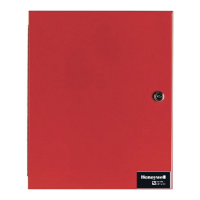PFU 780 · Edition 02.12l 19
Parameters
Description Parameter Value range
Factory default
setting
Adjustable*
Manual mode limited to 5 minutes 34 0; 1 1
UVS check (1 x in 24 hours) 35 0; 1 0
Low fire over run time 36 0; 5; 15; 25 s 0 s
Purge 42 0; 1 1
Multi-flame control 45 0; 1 0
Password 50 0000–9999 1234
* Adjustable using BCSoft software and a PC opto-adapter
** Please quote in your order.
0 = Function inactive
1 = Function active
On parameterisation, ensure that the program se-
quence started matches the application. Select the
parameters so that the burner can restart as intended
in all operating phases.
4.1 Scanning the parameters
During operation, the 7-segment display shows the pro-
gram status.
The flame signal and all following parameters of the
PFU can be scanned one after the other by repeatedly
pressing the Reset/Information button (for 2 s).
In the event of a fault, the PFU halts the program run,
the display blinks and it then displays the cause of the
fault in coded form.

