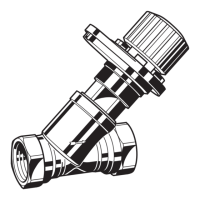BCU 480 · Edition 03.16l 25
Function
03
04
05
06
07
Switch on BCU 480
Pilot burner start-up
with ϑ1 signal
Safety interlocks (Limits)
In the event of fault signal:
reset
If parameter P15 = 1:
flame simulation check
Wait until
min. burner pause time t
w
has elapsed
If parameter P15 = 0:
flame simulation check
If no flame detected:
max. 3 start-up attempts
or fault lock-out
Start-up position/standby
Safety time t
SA1
running (P22),
ignition in process,
V1 opens and min.
burner on time t
B
starts to elapse (P20)
In the event of flame failure:
restart or fault lock-out
Operating signal
Pilot burner closes
Flame proving period t
FS1
running (P23)
In the event of flame failure:
fault lock-out
Main burner start-up
with ϑ2 signal
Wait until
min. burner pause time t
BP
has elapsed (P21)
If parameter P15 = 0:
flame simulation check
If no flame detected:
max. 3 start-up attempts
or fault lock-out
Safety time t
SA2
running (P22),
V2 opens and
min. burner on time t
B
starts to elapse (P20)
Controlled shut-down
via ϑ signal for
pilot and main burners
If min. burner on time t
B
has
elapsed:
operation signalling contact
opens,
V1 and V2 close,
min. burner pause time t
BP
starts to elapse (P21)
In the event of flame failure:
restart or fault lock-out
Operating signal
Main burner closes
Flame proving period
t
FS2
running (P24)
In the event of flame failure:
fault lock-out
The BCU coordinates the correct pro-
gram run for the pilot and main burn-
ers. The main burner can be started
via the signal input “Start-up signal
ϑ2” (terminal 21) if required.
Once the start-up signal ϑ2 has been
applied (terminal 21), the BCU 480
opens valve V2. The main burner is
ignited by the pilot burner.
If a flame is detected during the safe-
ty time t
SA2
, the flame proving period
t
FS2
starts after the safety time t
SA2
has elapsed.
If the main burner has been started
successfully and its flame has stabi-
lized, the operation signalling contact
(terminals 28/29) closes.
Start-up of the pilot burner
without flame signal
If no flame is detected during the
safety time t
SA1
, either a fault lock-
out occurs or up to two further start-
up attempts occur. The required
functions and, if applicable, the
number of start-up attempts must be
specified when ordering (parameter
10, “Pilot burner start-up attempts”).
The air valve can be set to open
together with V1 (display
A4
)
via parameter 30.
The air valve can be set to open
together with V1 (display
A3
)
via parameter 30.
The air valve can be set to open
together with V1 (display
A5
)
via parameter 30.
The air valve can be set to open
with V2 or to be activated ex-
ternally (display
A6
) via
parameter 30.

