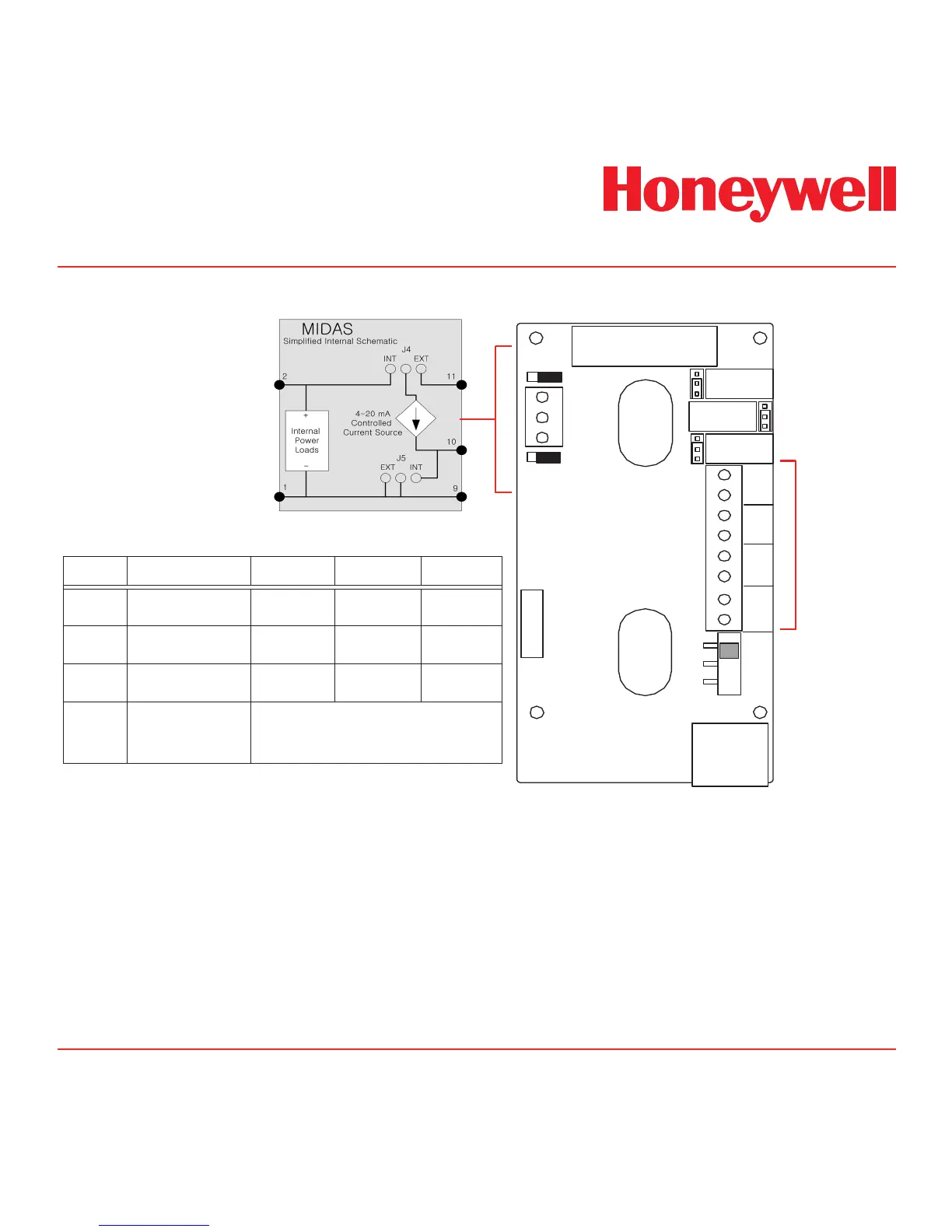See Relay
function
table below
Relays
are user
congurable
Note
The 3 relays onboard the Midas
®
unit can be controlled remotely from a separate controller system using
Modbus/TCP commands (or via LonWorks
®
if the optional interface is used). In this remote mode, the relays
cannot be controlled by the Midas
®
itself and only by the remote controller device (PLC, SCADA, etc.)
Display Description Relay 1 Relay 2 Relay 3
1FLt
Instrument Fault
Only
Alarm 1 Alarm 2
Instrument
Fault
2Flt
Separate Fault
Relays
Any Alarm
Maintenance
Fault
Instrument
Fault
CmbF
Combined Fault
Relay
Alarm 1 Alarm 2 Any Fault
nEtr
Remote control of
relays via Modbus/
TCP or LonWorks
®
Relays respond to Modbus or
LonWorks
®
holding registers only.
