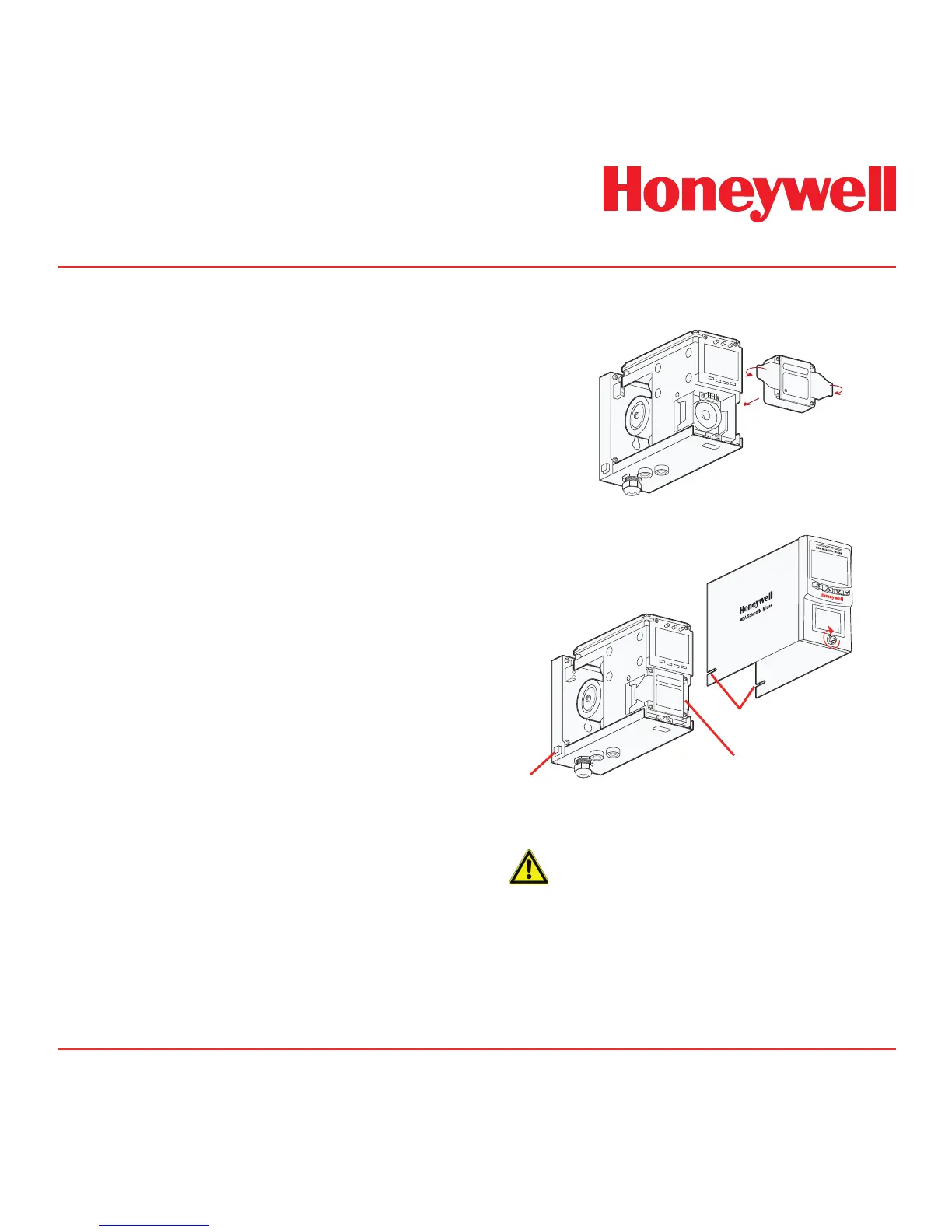4-24
5. Carefully push the sensor cartridge into the
sensor cartridge chamber until fully seated.
6. Lock the sensor cartridge in place using the
tabs on either side of the sensor cartridge to
secure the cartridge to the main chassis.
7. Switch the power switch on the terminal
module to the ‘on’ position.
8. Reattach the detector cover by aligning the
slots on either side with the locating tabs on
the mounting bracket assembly.
9. Push the cover horizontally until fully seated.
10. Tighten the thumbscrew on the front panel.
Diagram 4-21. Installing the sensor cartridge
chassis
cartridge
slots
tighten
How cover is fitted
tabs
cartridge fitted
midas
Gas
Sen
sor
C
ar
tr
idg
e
NITROGE
N T
RIFLUORIDE
NF3
PN
: MIDAS-S-H
FX
SN :
0
2344
5667
0
Use by : 07-09
-
2006
ze
llweger analytics
Caution
When retting the cover to the Midas
®
unit,
use caution to prevent damage to the RFI
shielding tabs attached to the chassis.
