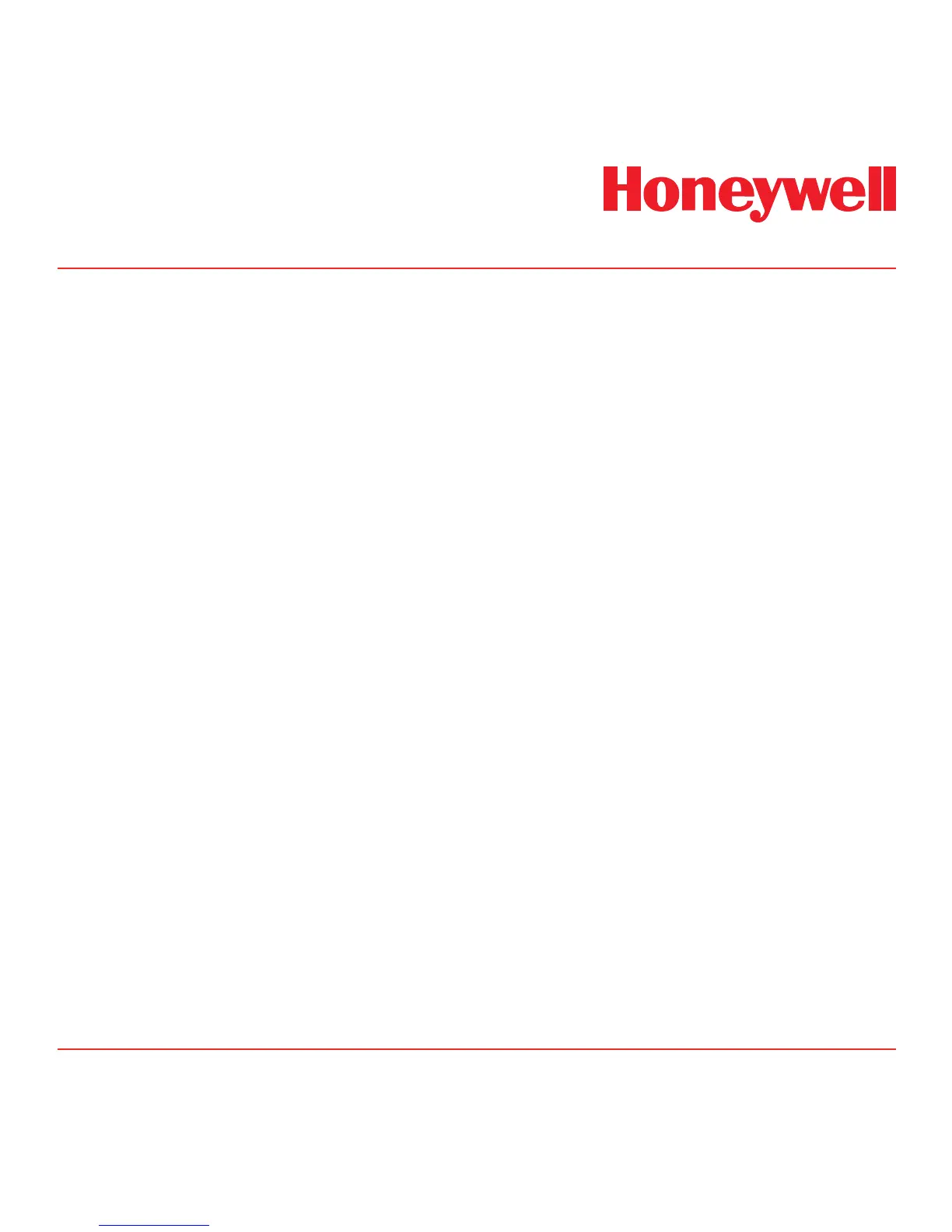7-8
13. Use the ‘s’ up or ‘t’ down buttons to change
the A2 value.
14. Press ‘3’ to display the flashing alarm on time
delay (seconds).
15. Use the ‘s’ up or ‘t’ down buttons to change
the alarm on time delay (seconds).
16. Press ‘3’ to display the flashing alarm output
latching (L) or non latching (nL) setting.
17. Use the ‘s’ up or ‘t’ down buttons to change
between the settings.
18. Press ‘3’ to display the flashing alarm relays
normally energized (nE) or normally de-energized
(nd) setting.
19. Use the ‘s’ up or ‘t’ down buttons to change
between the settings.
20. Press ‘3’ to update all the changes (UPdt
displayed) and return to step 1.
21. Press ‘s’ up or ‘t’ down to select another
submenu.
22. Press ‘X’ to return to set-up, calibration and test
menu selection.
23. Press ‘X’ again to return to normal operation.
Note
When replacing a single gas sensor cartridge
with the same type single gas sensor cartridge,
no change of gas conrmation is required.
When changing a multi gas sensor cartridge
with the same type multi gas sensor cartridge,
the new sensor cartridge will assume
the same previously set gas ID and will
not request a change gas conrmation. See
Appendix B for cartridge information.
