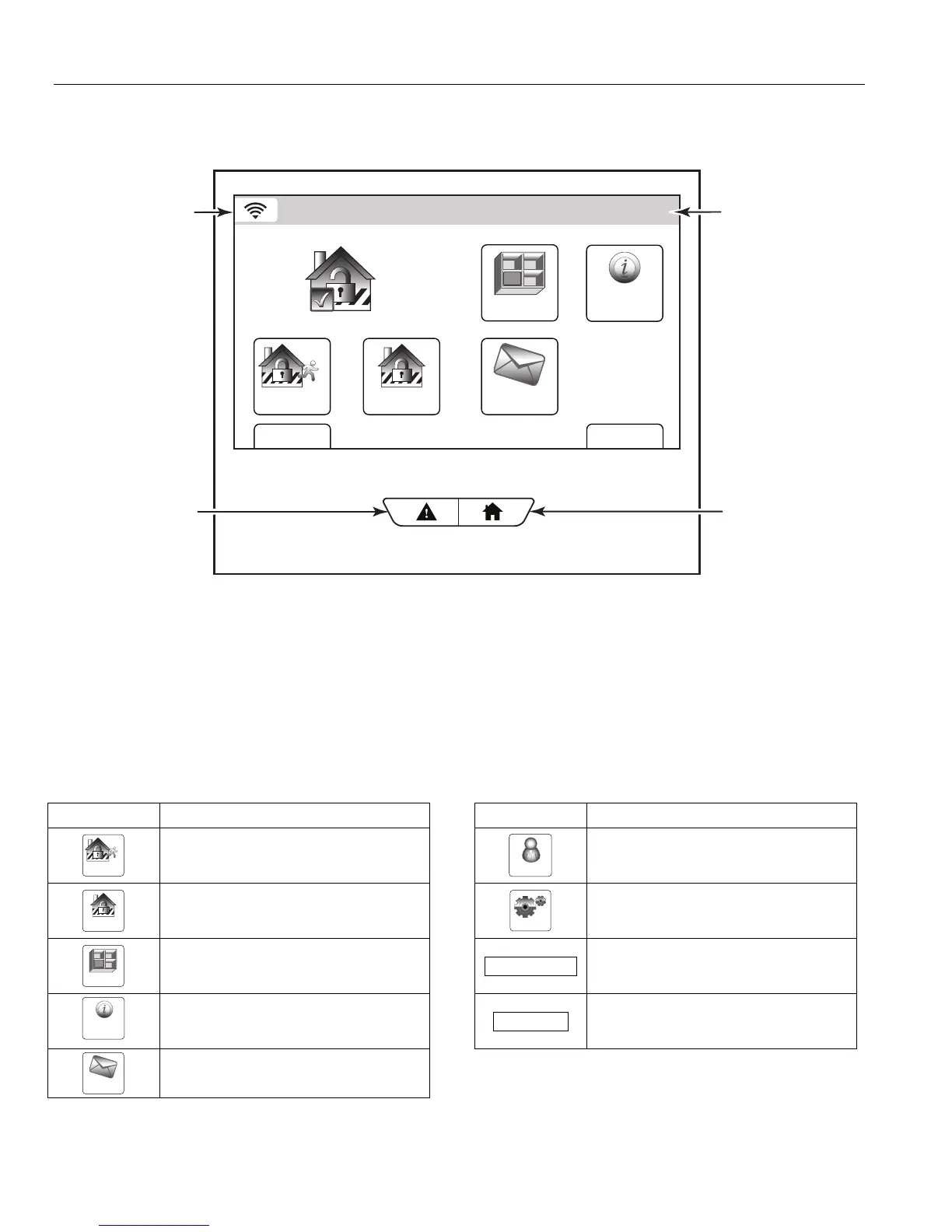– 14 –
SYSTEM OVERVIEW
SYSTEM OVERVIEWSYSTEM OVERVIEW
SYSTEM OVERVIEW
Navigating Menus
Function Keys
Two Function Keys allow you to quickly access Panic functions and return to the Home Screen.
Ready To Arm
Arm Away
Delay More
Message
System
Arm Stay
10:18 AM June 8, 2014
Zones
PANIC
FUNCTION
KEY
7000-100-012-V1
HOME
FUNCTION
KEY
WiFi
STATUS
SYSTEM
STATUS
LYNX Touch Security Screen (Page 1)
Menu Screens
System Status is displayed at the top of each screen. The time and date are displayed at the bottom of the
Security Screen.
Menus
Security Screen Menu
The two-page Security Screen provides access to an Unrestricted Menu that displays the system status and
selection icons or “buttons”. The appearance of the display and the location of the icons varies dependent upon
the options that have been programmed. Check with your Installer. The “More/Back” button is used to toggle
between the Security Screen pages.
Icon or Button
Function
Icon or Button
Function
Used to Arm the system in Away mode.
(Displayed on both pages of the
Security screen)
Provides access to Master User
Programming Menus (Master User
Code required for access).
Used to Arm the system in Stay mode.
(Displayed on both pages of the
Security screen)
Provides access to Touch Screen
functions including Brightness, Volume,
Voice, Chime and Ringer.
Provides access to Zone information
and options.
Delay/Instant
Toggles between Delay and Instant to
enable the exit delay or instant arming
options.
Provides information about system
status.
More/Back
Advances system to second page of the
Security Screen/Returns system to first
page of the Security Screen.
Provides access to Message Center.
