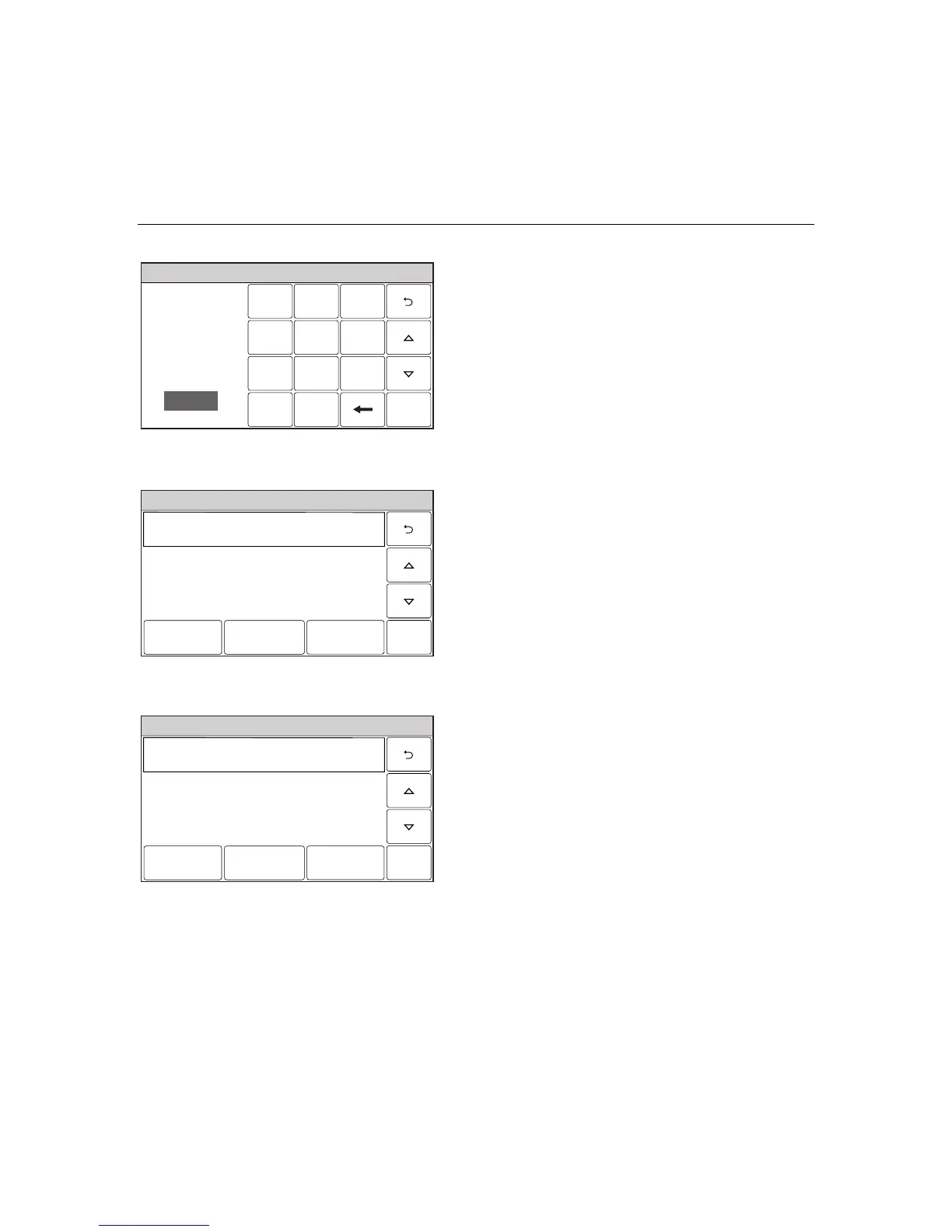– 51 –
USER FUNCTIONS
USER FUNCTIONSUSER FUNCTIONS
USER FUNCTIONS
Scheduling User Interface
Ready To Arm
231
5
64
0
8
97
Clear
5000-100-147-V0
AM / PM
Enter Time
10:21 AM
Done
10. If Auto Stay is selected, select “Clear” then
enter a 4-digit time on the displayed keypad
then select “Save”. If “Output” is selected
proceed to Step 11. If “Disarm Notification”
is selected proceed to Step 12.
11. Select a Device (Device 1 through Device
16).
12. Enter a Start Time and End Time on the
displayed keypad then select “Save”.
Editing a Scheduled Function
Ready To Arm
5000-100-179-V0
Auto Arm -Auto Stay -Daily
Edit
Delete
Add New
1. At the Schedules screen, select the
Schedule you wish to edit.
2. Select the “Edit” button. The Schedule
programming screen will appear. Follow the
steps as noted above in the programming a
Scheduled Function section to edit and
save your changes.
Deleting a Scheduled Function
Ready To Arm
5000-100-179-V0
Auto Arm -Auto Stay -Daily
Edit
Delete
Add New
1. At the Schedules screen, select the
Schedule you wish to delete.
2. Select the “Delete” button. A confirmation
screen will be displayed. Select “Yes” to
confirm the deletion.
3. Select the “2” button. The system returns
to the Master User programming screen.
