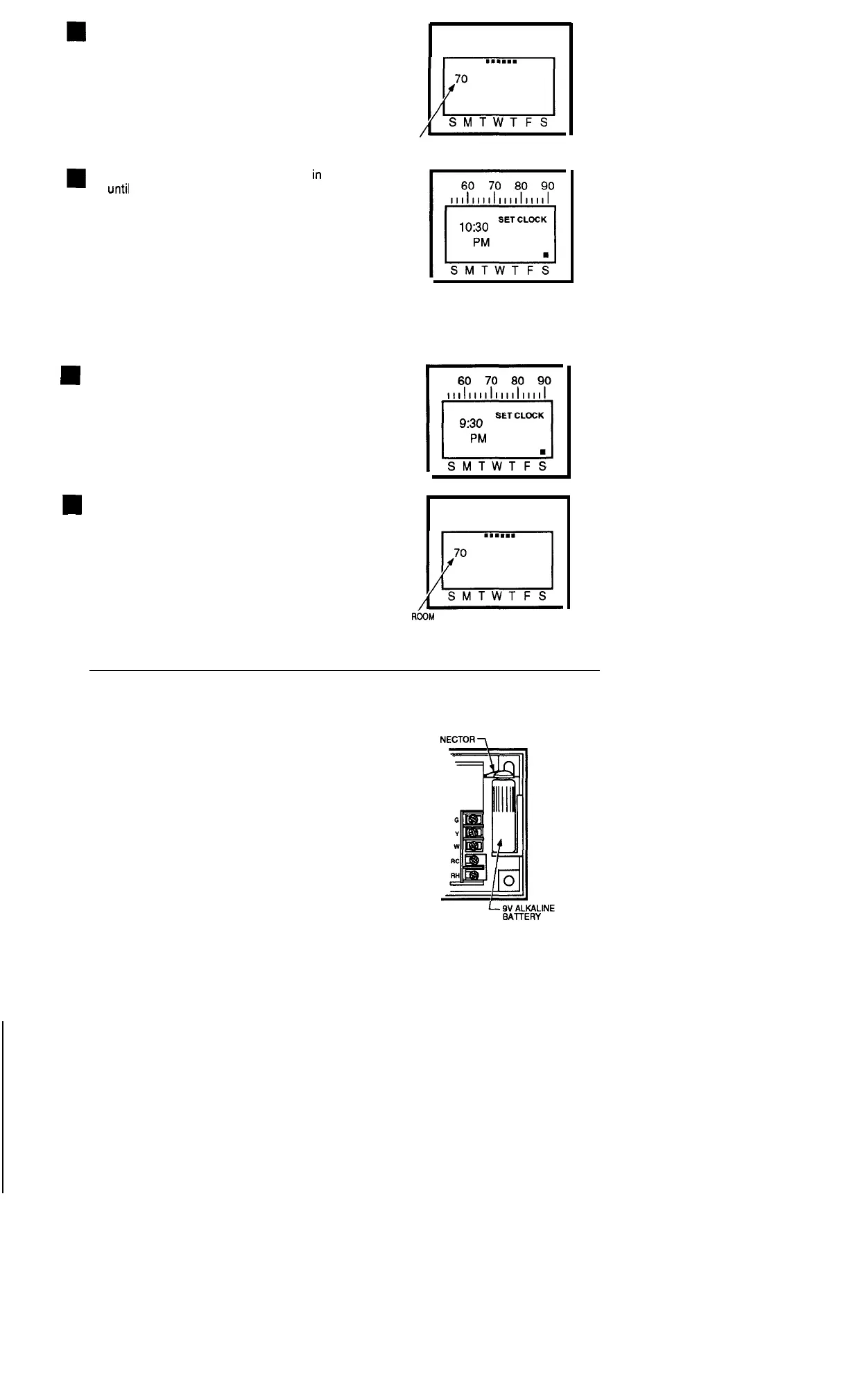Tap to lock in change.
Mode
60 70 80 90
1111111111111111111
Jz2
■ nmmmm
70
SMTWTFS
ROOM TEMPERATURE
DISPLAYED
To move the clock back one hour
in
fall, hold key
until
SET CLOCK shows.
b
60 70 80 90
Mode
1111111111111111111
10:30
SET CLOCK
PM
■
SMTWTFS
26
Tap 6 times to back up the clock one hour.
slow
~
60 70 80 90
1111111111111111111
9:30
SET CLOCK
PM
SMTWTF;
Tap to lock in change,
Mode
60 70 80 90
,111111111111111111
a
. . . . . .
70
SMTWTFS
RiX)M
TEMPERATURE
DISPLAYED
27
69-8026-2
MAINTAINING YOUR THERMOSTAT
REPLACING THE BATTERY
Your thermostat uses a 9 V alkaline battery as backup to hold
the program in case of a power outage. For best results, replace
battery every 5 years.
To replace:
❑ Open right-hand thermostat door.
❑ Remove battery from battery holder and battery connector.
❑ Press battery connector onto a fresh 9 V alkaline battery. Place
battery in the battery holder as shown.
BATTERY
CON
❑ Close the door.
28
