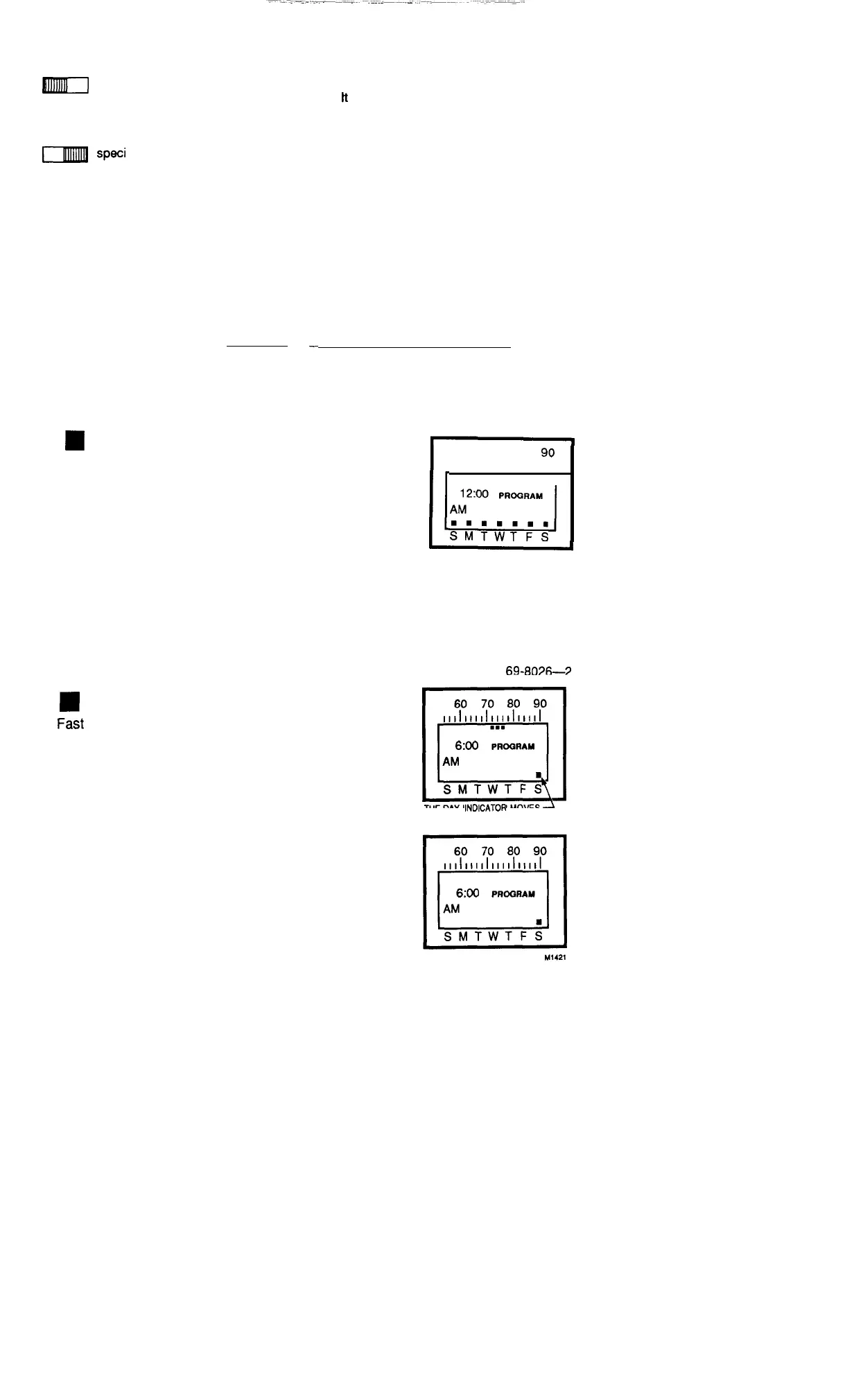STEP 5
SET THE
FAN SWITCH
Auto On
FAN AUTO: Normal or energy saving setting for most homes. The fan goes on
m—l
and off with the air conditioner in summer. In winter, the fan on most systems starts
Fan
a few minutes after the furnace comes on.
tt
stops a few minutes after the furnace
goes off. The fan starts and stops with the furnace in some electric heat systems.
Auto On
FAN ON: The fan runs continuously. Use for improved air circulation during
1-
speci
I
a occasions or for more efficient electronic air cleaning.
Fan
14
—
CHANGING YOUR PROGRAM
MAKING PERMANENT PROGRAM CHANGES
Press until display shows PROGRAM.
Mode
60 70 80
90
1111111111111111111
a
slvf-rw
TFs
15
69-8071i-9
Press to review programs; notice the day of the
week indicator position change as you review the
a
60 70 80 90
Fast programs. When the day and time you want to
1111111111111111111
■ ■ ■
change is displayed, release.
6:00
PROGRAM
AM
SMTWTF;
THE DAY
INOICATOR
MOVES
AS YOU REVIEW
■ ■
To erase a program, hold both buttons
down until set point indicators disappear.
n
60 70 80 90
1111111111111111111
Heat cool
n
6:00
PROGRAM
AM
SMTWTF;
M1421
16
