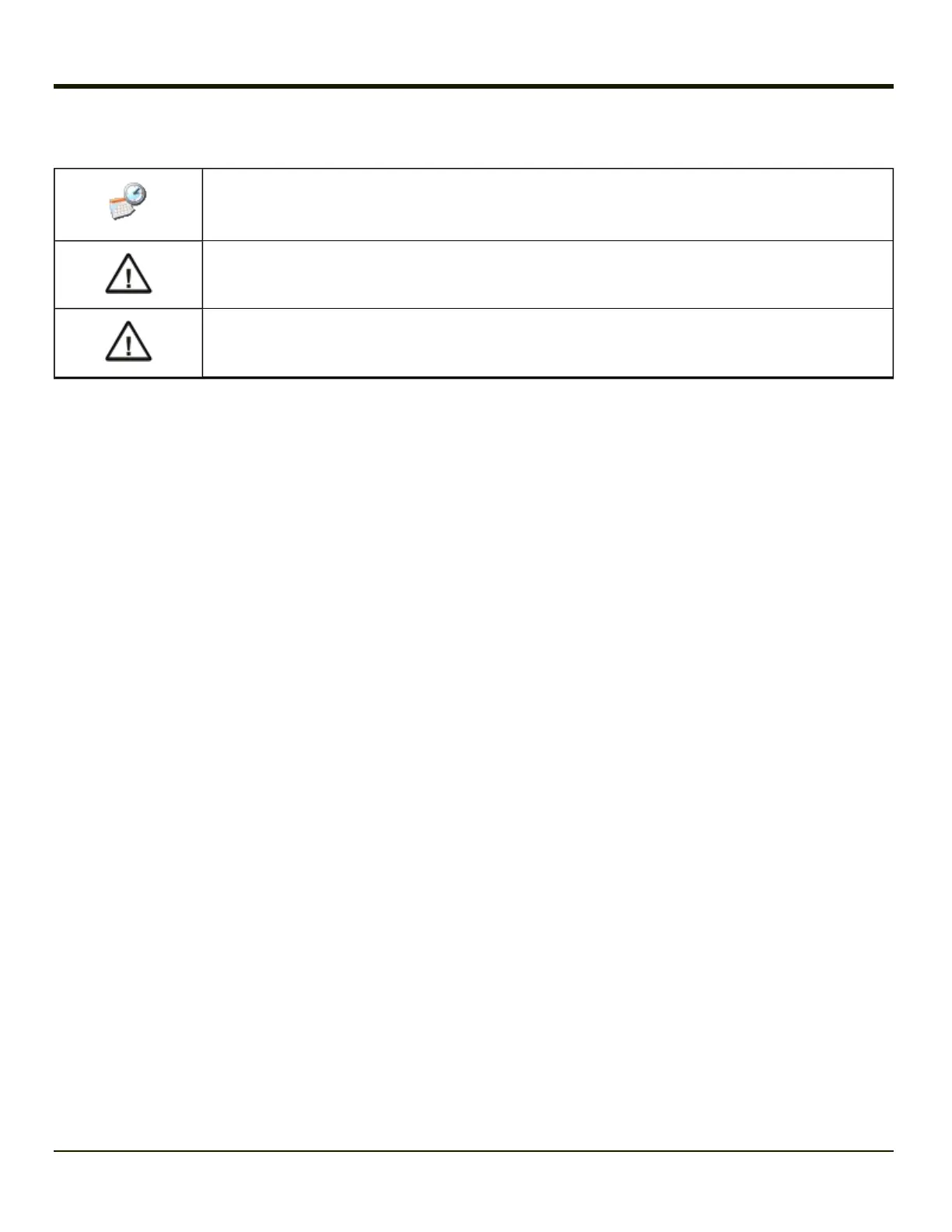Important Notes
It is important that all dates are correct on the Marathon and host computers when using any type of
certificate. Certificates are date sensitive and if the date is not correct authentication will fail.
Verify and adjust the date using the Date and Time control panel.
It may be necessary to upgrade radio software in order to use certain Summit Client Utility (SCU)
features.Contact Technical Assistance for details.
When using the 802.11a radio, the U-NII 1 band is the preferred band for indoor operation. For
regulatory domains in which the U-NII 3 band is allowed, the following channels are supported: 149,
153, 157 and 161. The AP must be configured accordingly.
After making any changes to the wireless configuration, restart the Marathon.
4-2
