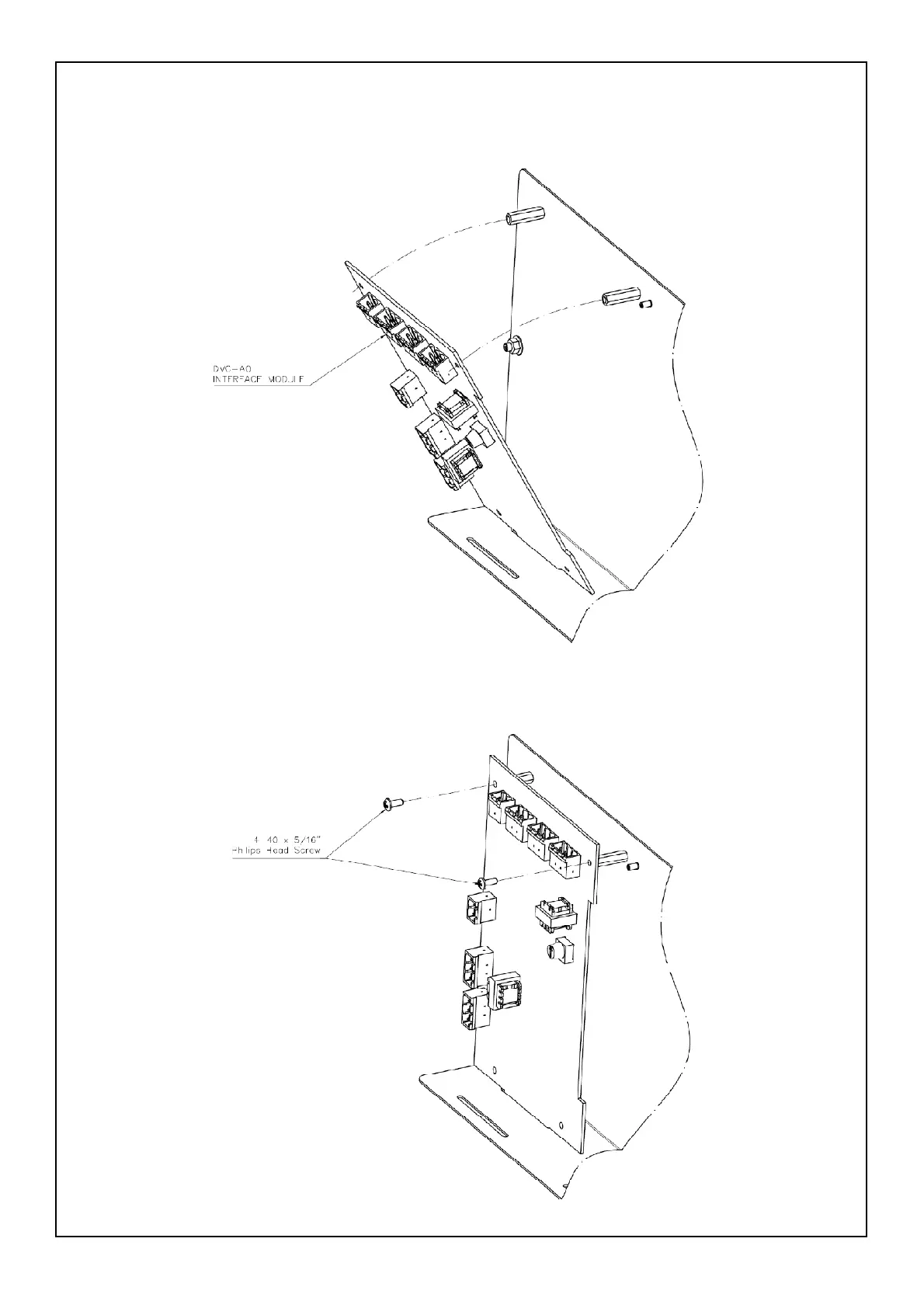ECN12-0027 2
2. Position the DVC-AO Interface Module (#PCA-01-066) so that the tab at the bottom of the board
slides in to the slot at the bottom of the CHS Bracket
3. Rotate the DVC-AO Interface Module (#PCA-01-066) so that the board holes align with the Spacers
(#GEN-01-002).
Figure 2-2 – Rotating DVC-AO Interface Module in to position
4. Secure the DVC-AO Interface Module (#PCA-01-066) to the CHS bracket using the supplied screws
(#GEN-01-001)
Figure 2-3 - Securing DVC-AO Interface Module
