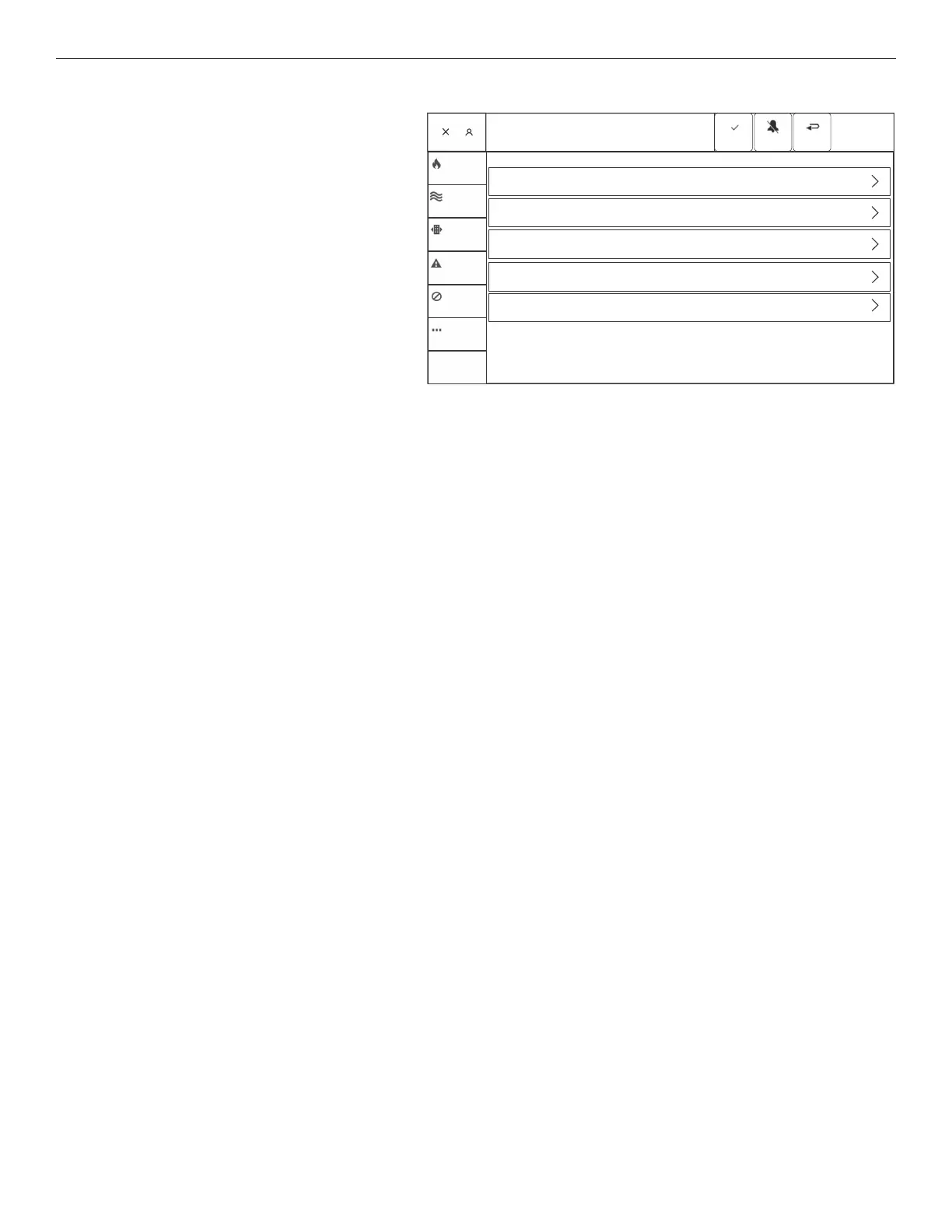60 N16 Instruction Manual P/N LS10239-000NF-E:A 04/20/2021
Operations Main Menu
4.4 Main Menu
From the Main Menu of the N16, the following
options can be selected:
Settings This menu provides access to Display Set-
tings, Panel Settings, About, Licensing Information
and User Accounts.
Programming This menu provides access to net-
work programming and Autoprogram options.
Point Information Allows the user to enable/disable
points, control points on/off, perform read status of a
point, and view point history.
Test/Diagnostics This menu provides access to
Diagnostics, Lamp Test, History and also allows for
the export of Diagnostics and History.
Custom Allows the user to customize virtual buttons
that can be mapped and assigned to manually control
common system commands such as enable/disable
points.
Figure 2 Main Menu Screen
CUSTOM
Menu
Date, Time, Display, Version Information, User Accounts, Clear
Veri?cation Counts, Service Mode, Licensing
Network Mapping, Node Address, Autoprogramming
Custom Actions
TEST/DIAGNOSTICS
Circuit Board Temperature, CPU Temperature, Statistics, Lamp
Test, Panel History
POINT INFORMATION
Control On/Off, Disable/Enable, Point History
Reset
Tue 01/20/20
02:38:06PM
Master
System Normal
OTHER
DISABLE
TROUBLE
SUPERVISORY
CO ALARM
FIRE ALARM
SIGNALS
SILENCED
