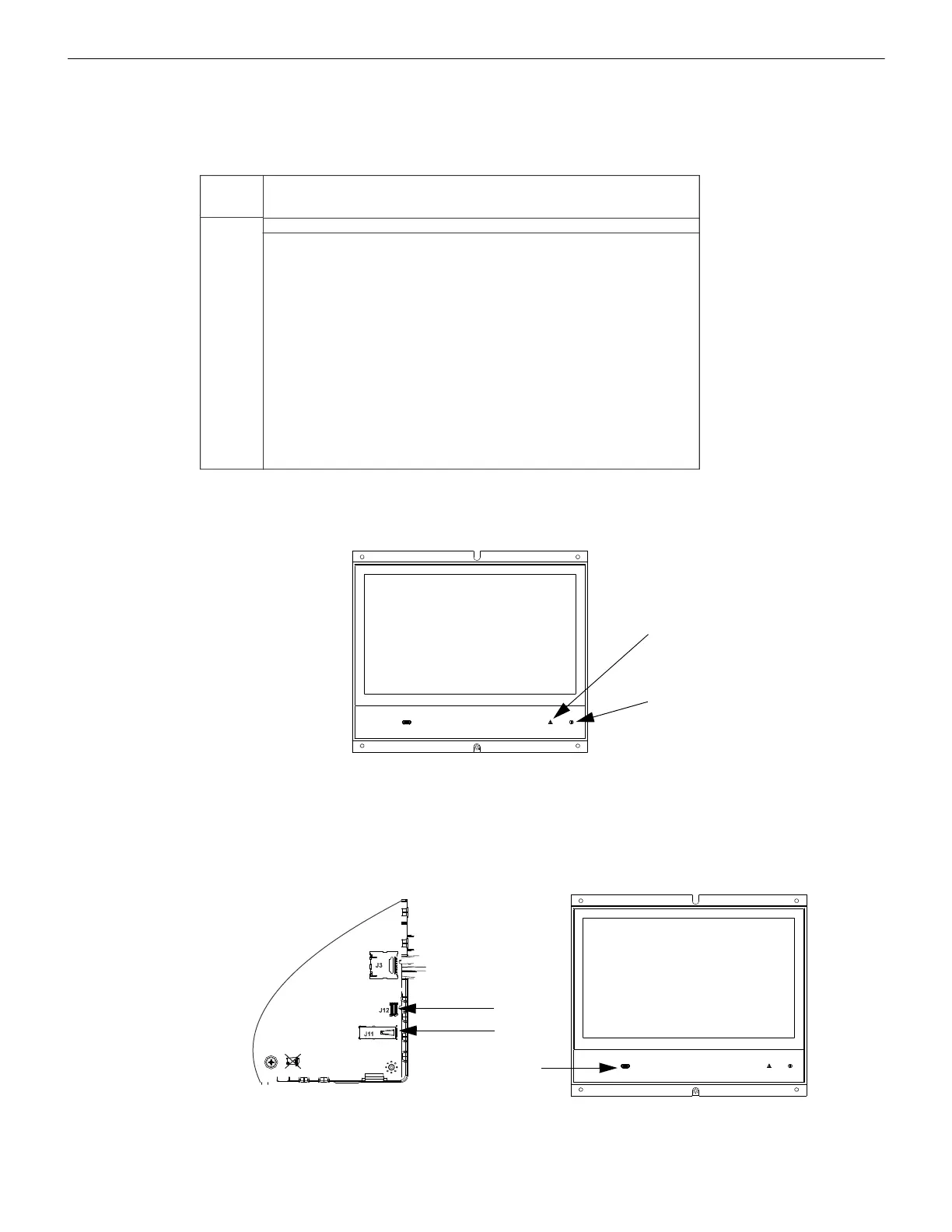16 N16 Instruction Manual P/N LS10239-000NF-E:A 04/20/2021
Product Description Controls and Indicators
1.3 Controls and Indicators
N16 Display Regions
The N16 has as high-definition 10 inch touchscreen to display system events. The display features a touchpoint for menu access, a
header bar which shows color-coded event status, and touchpoints for acknowledge, signal silence, and reset functions.
LED Indicators
LED indicators are located on the lower right hand corner of the N16 display. They include a power LED and an Off Normal LED.
USB Connections
USB connections are located on the front of the N16 display (USB-C) for ease of connecting VeriFire Tools for programming, as well as
on the Core board (USB-A and USB-Micro)
header bar
instructional text area
alert bar
events list
Figure 1.2 Display Regions
menu/
login
Off Normal LED
Power LED
Figure 1.3 LED Indicators
10 Inch Color Touch
Screen Display
Figure 1.4 USB Connections
USB -C
10 Inch Color
Touchscreen Display
USB-A
J11
USB-Micro
J12
N16 Core
N16 Display Front
