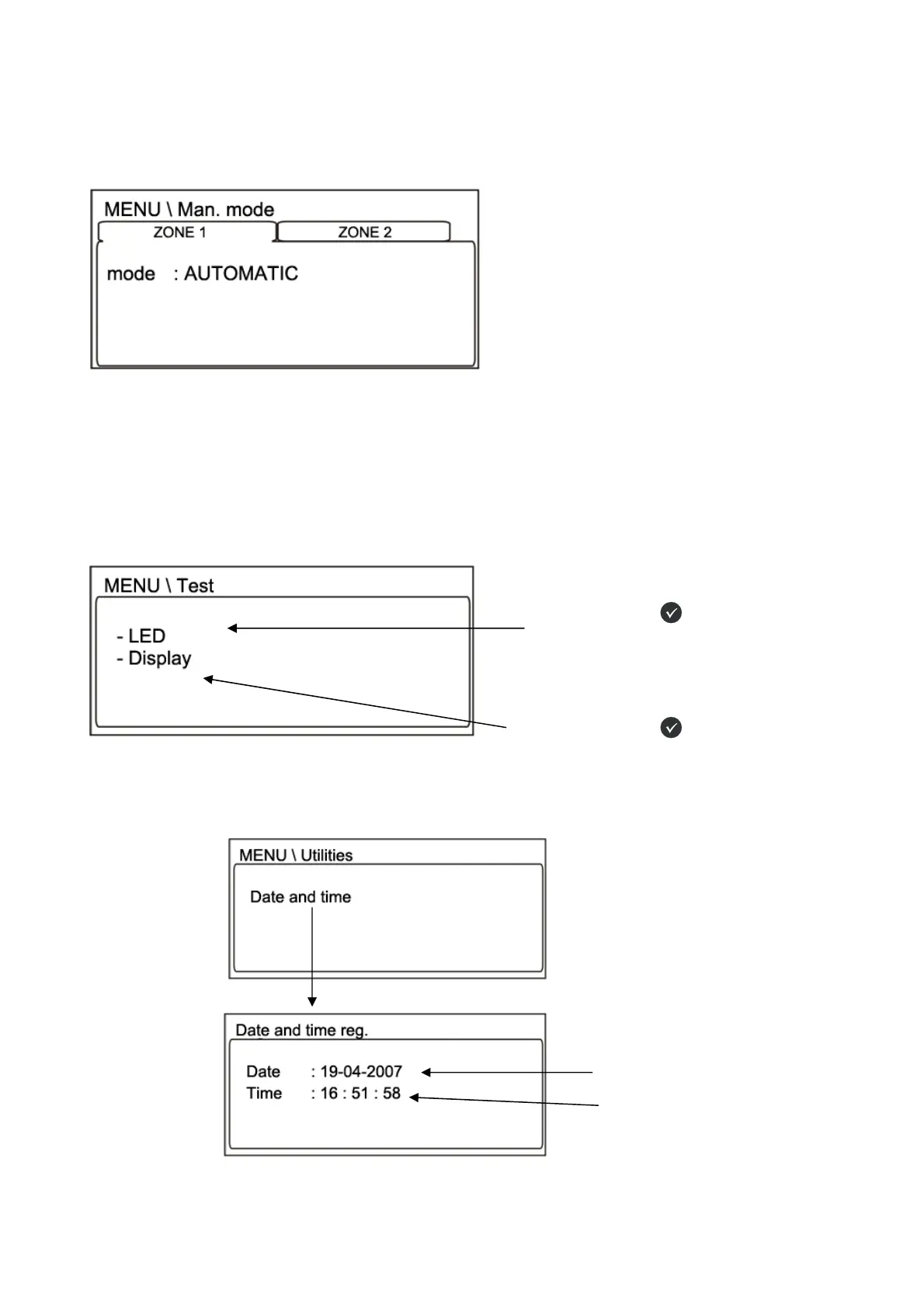PAGE - 22 Installation and operating manual UDS-3
NOTIFIER ITALIA Doc. M-205.1-UDS3N-ENG Rev A.1 UDS-3_manu
Manual mode menu
Selecting “Manual mode” sub-menu (with 2 level password) it’s possible to access “MANUAL” or “AUTOMATIC”
modes settings for each zone.
Test menu
It allows accessing the following topics:
- Led
- Display
Utilities menu
This function allows (with level 3 password) date and time programming for UDS-3 control panel.
Manual mode selection makes it possible to activate
extinguishing system only with a signal coming from a
manual activation. This condition can also be activated
enabling an input on the terminal board (only manual
extinguishing input).
In this condition UDS-3 only manages signals coming from
“Manual activation” input, other pre-activation/activation
signals are ignored.
This mode is also shown by:
“Only manual mode” led ON
Common warning relay output activation
Manual mode activation indication in extinguishing
information screen
LED
Selecting with arrow keys lamp voice and
pressing enter key
to confirm, UDS-3
performs lamp-test (all panel’s led blink for a
few seconds)
DISPLAY
Selecting with arrow keys display voice and
pressing enter key
to confirm, UDS-3
performs display test
Date programming
Time programming
