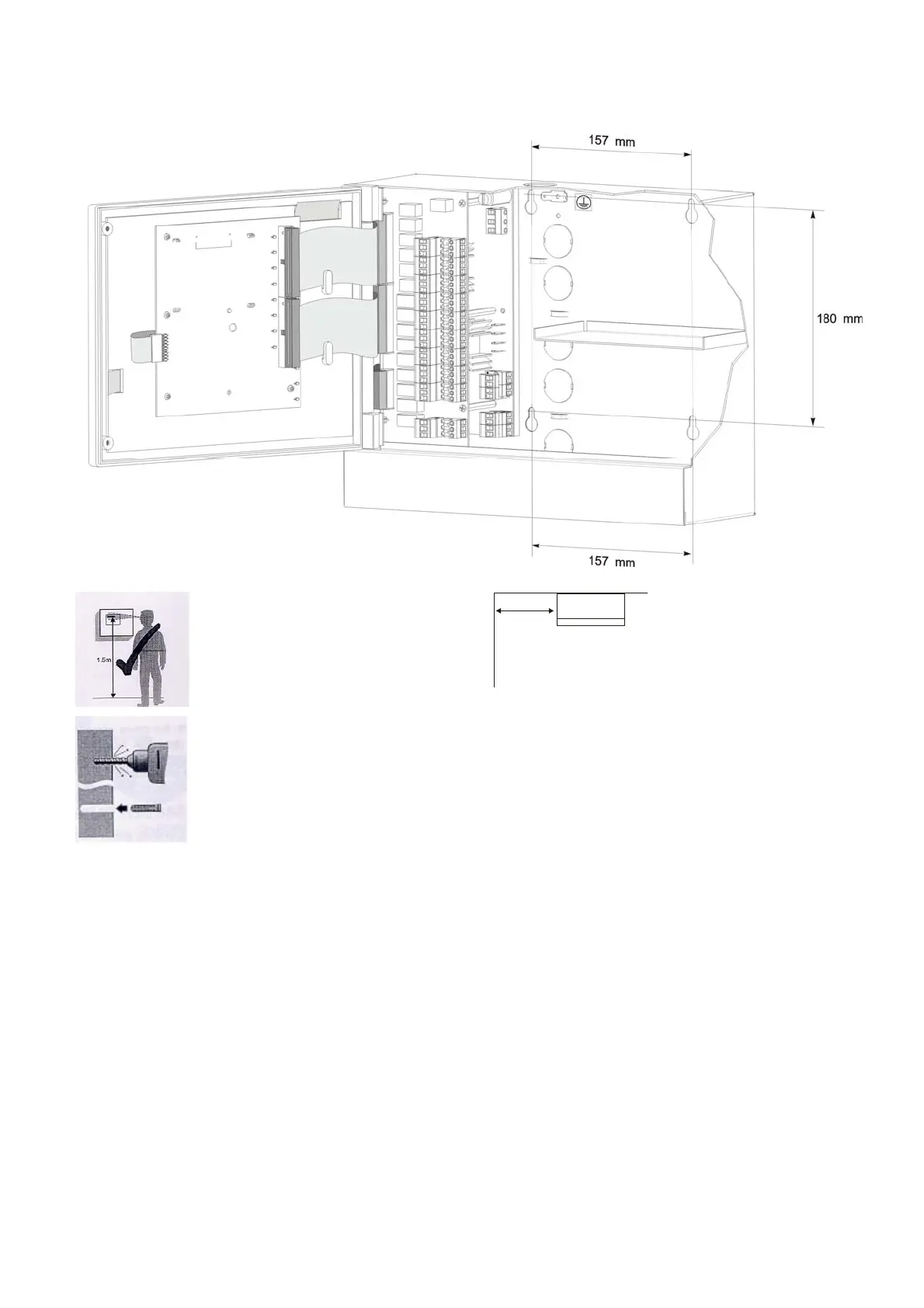PAGE - 24 Installation and operating manual UDS-3
NOTIFIER ITALIA Doc. M-205.1-UDS3N-ENG Rev A.1 UDS-3_manu
The panel is built to be installed on a
wall through 4 self-locking plugs (brick
walls) or self-tapping screws (pre-built
panels etc). Screws diameter must be
5mm max.
I
I
N
N
S
S
T
T
R
R
U
U
C
C
T
T
I
I
O
O
N
N
S
S
F
F
O
O
R
R
W
W
A
A
L
L
L
L
-
-
M
M
O
O
U
U
N
N
T
T
I
I
N
N
G
G
U
U
D
D
S
S
-
-
3
3
Do not install near to heating fonts (radiators etc.)
To open panel, remove the two fixing screws from the front panel.
Cables for connections with alarm detection devices, auxiliary devices and power mains, can enter the
control panel through fitting holes and passing near the terminal boards, and arranging them to be long
enough for CNA board.
N.B. For external cables that enter the control panel, avoid that high-security-voltage cables get in touch with
dangerous voltage points; furthermore, ends of ropy conductor must not be soldered with a light welding in
points where conductors sustain a contact pressure.
Network connection
Mains 230Vac cable must pass near to the corresponding terminal board. Connection to 230Vac power must
be performed through 3 conductors' cable (phase, neutral and ground). Ground conductor must be inserted
on CNA terminal board and must be fixed with a small band to the case so that it can’t be accidentally pulled
off from the terminal board.
Mains connection must be done following these phases:
Furthermore, if the panel needs to
be wall-mounted near a corner,
minimum advised distance is
180mm in order to allow front panel
opening.
Panel must be fixed to the wall in order to
be clearly visible and easily accessed by
operators. For example a 1,5m height fits
well for display sight.
