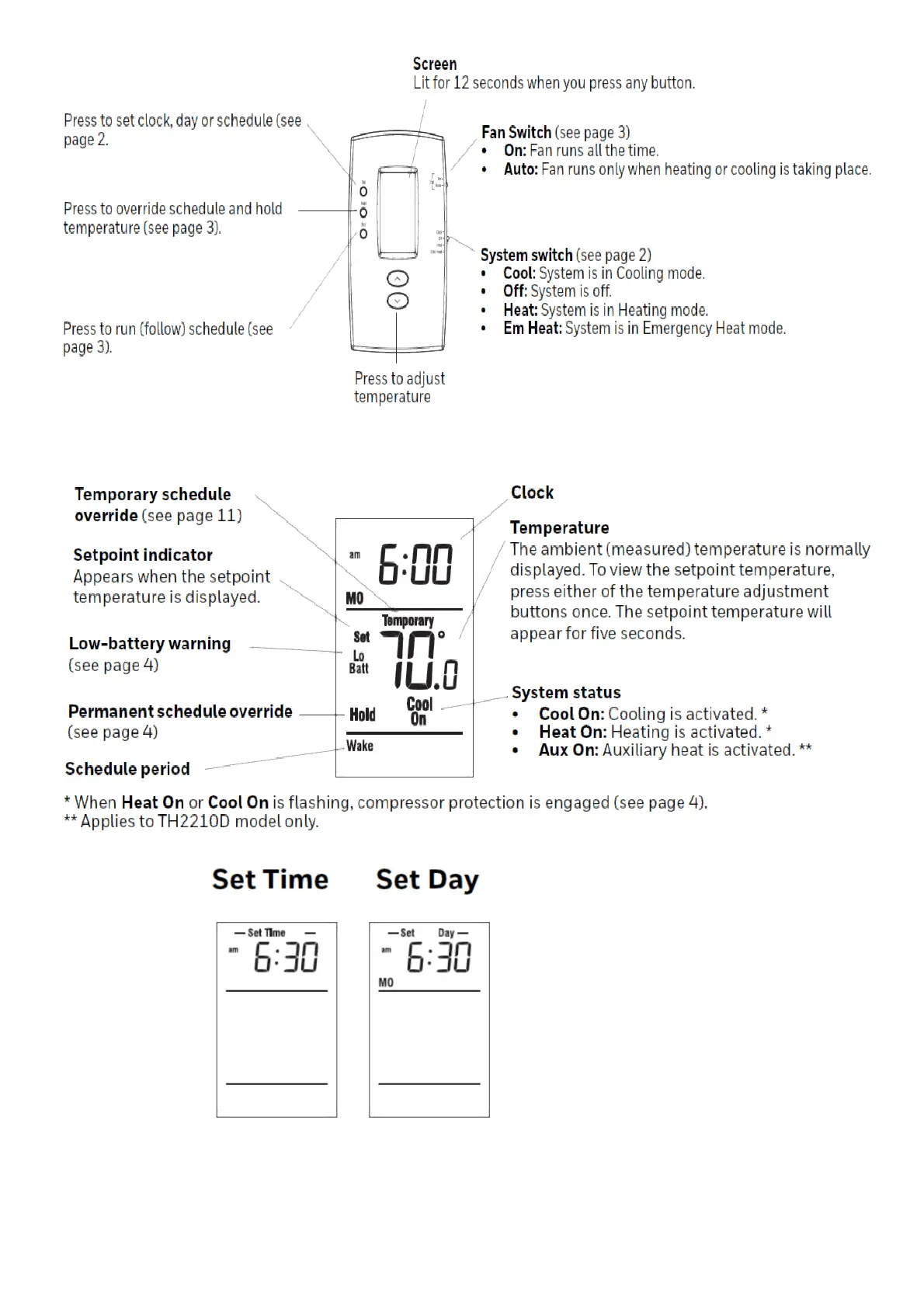QUICK REFERENCE TO DISPLAY
SET THE CLOCK
1. Press the Set button. Set Time will appear on the screen and the time display will flash.
2. Press the or button to set the time.
3. Press the Set button again. Set Day will flash on the screen.
4. Press the or button to select the day of the week.
5. Press the Run button to save the changes & exit.
