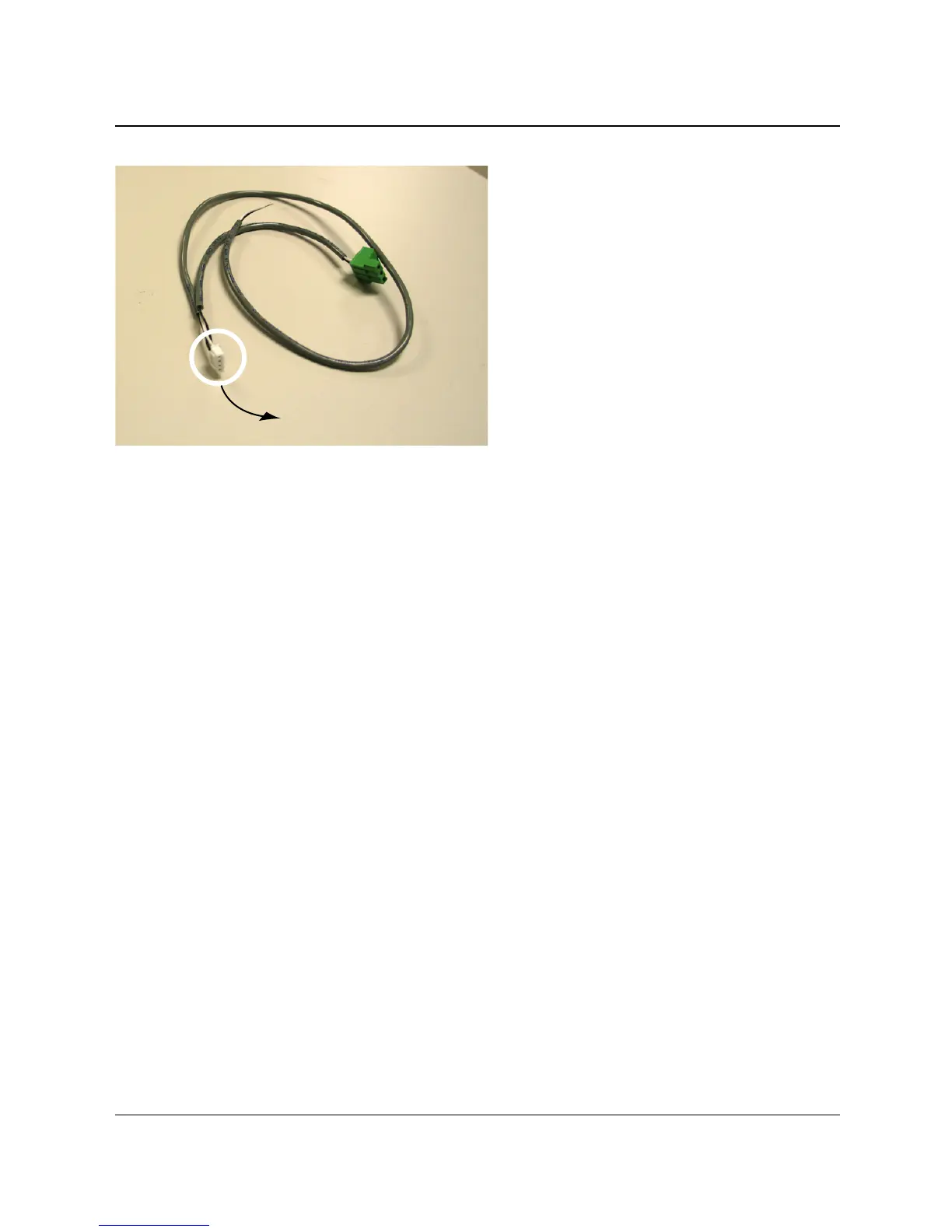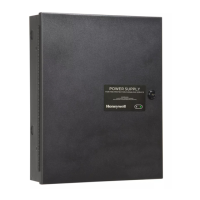4 of 12
Cable Assembly Connections
Document 800-08279, Revision A
February 2011
© Honeywell International. All rights reserved.
Figure 4: AC and Battery Fail Cable Assembly
After connecting the three cable assemblies to the pin connectors CN1, CN2, and CN3, the fully
connected power supply should look like the below photo (Figure 5 on page 5) when viewed from the
front, inside the metal cabinet: