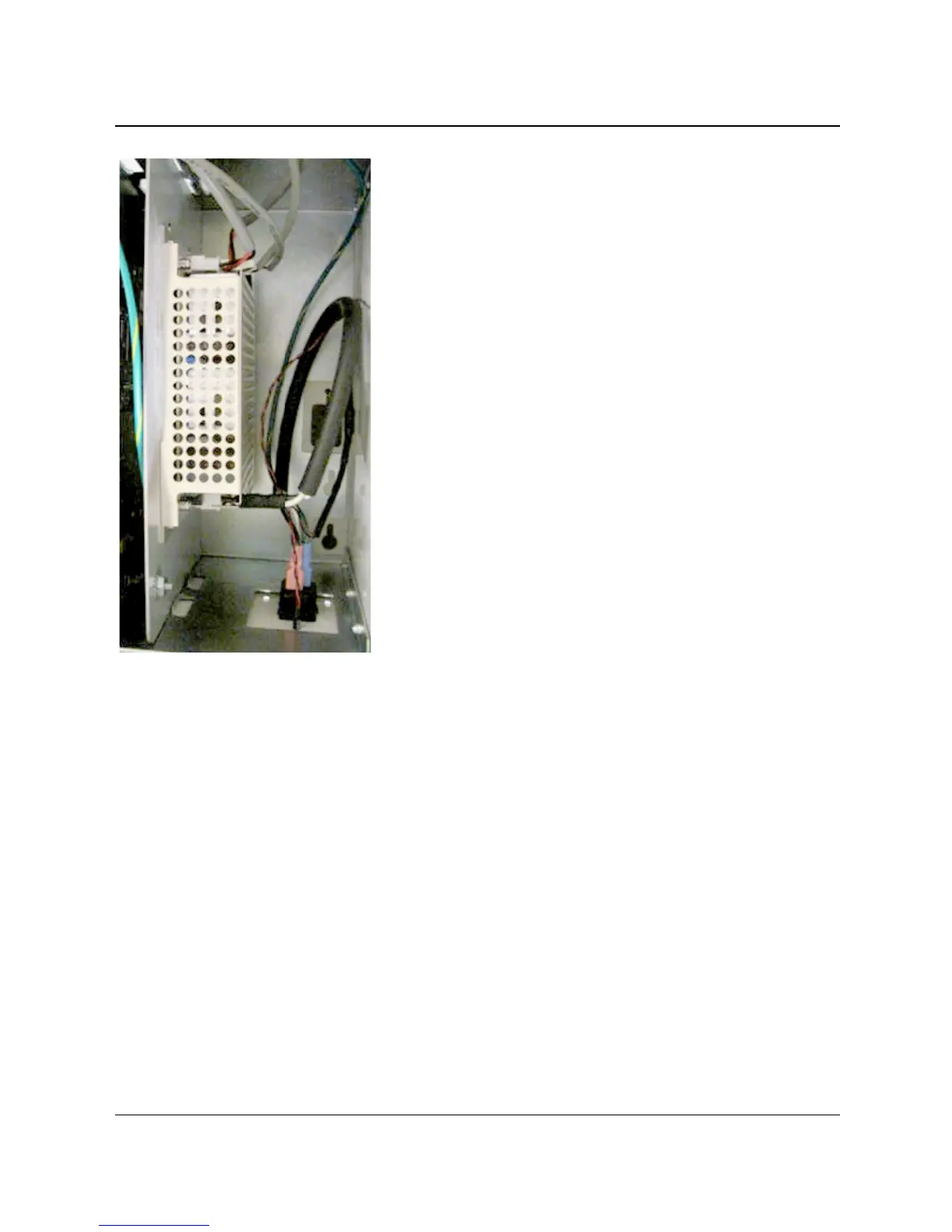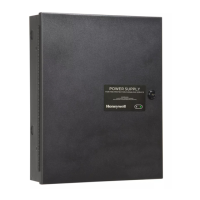5 of 12
Installation Instructions
Document 800-08279, Revision A
February 2011
© Honeywell International. All rights reserved.
Figure 5: Fully Connected Power Supply, Front View
5 Installation Instructions
1. Use this power supply only with Honeywell PW3000, PW5000, PW6000, PRO2200, and
PRO3200 series access control and proprietary alarm units.
2. Secure enclosure in the desired location, using appropriately sized fasteners.
3. Unpack the power supply and metal plate. Do not discard the packing materials until installation
and checkout are successfully completed.
4. Remove metal plate from packaging.