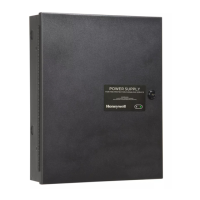7 of 12
Installation Instructions
Document 800-08279, Revision A
February 2011
© Honeywell International. All rights reserved.
8. Using the provided #8x32 screw and locknut, secure the provided ground wire (GREEN with
YELLOW stripe) to the back of the metal plate as shown below:
9. Take the input power cord with LED and insert the LED into the panel enclosure as shown below.
Note: LED MUST be installed BEFORE the power inlet.
10. Once the LED is installed and fully seated, install the AC power inlet into the panel. See the photo
below:.

