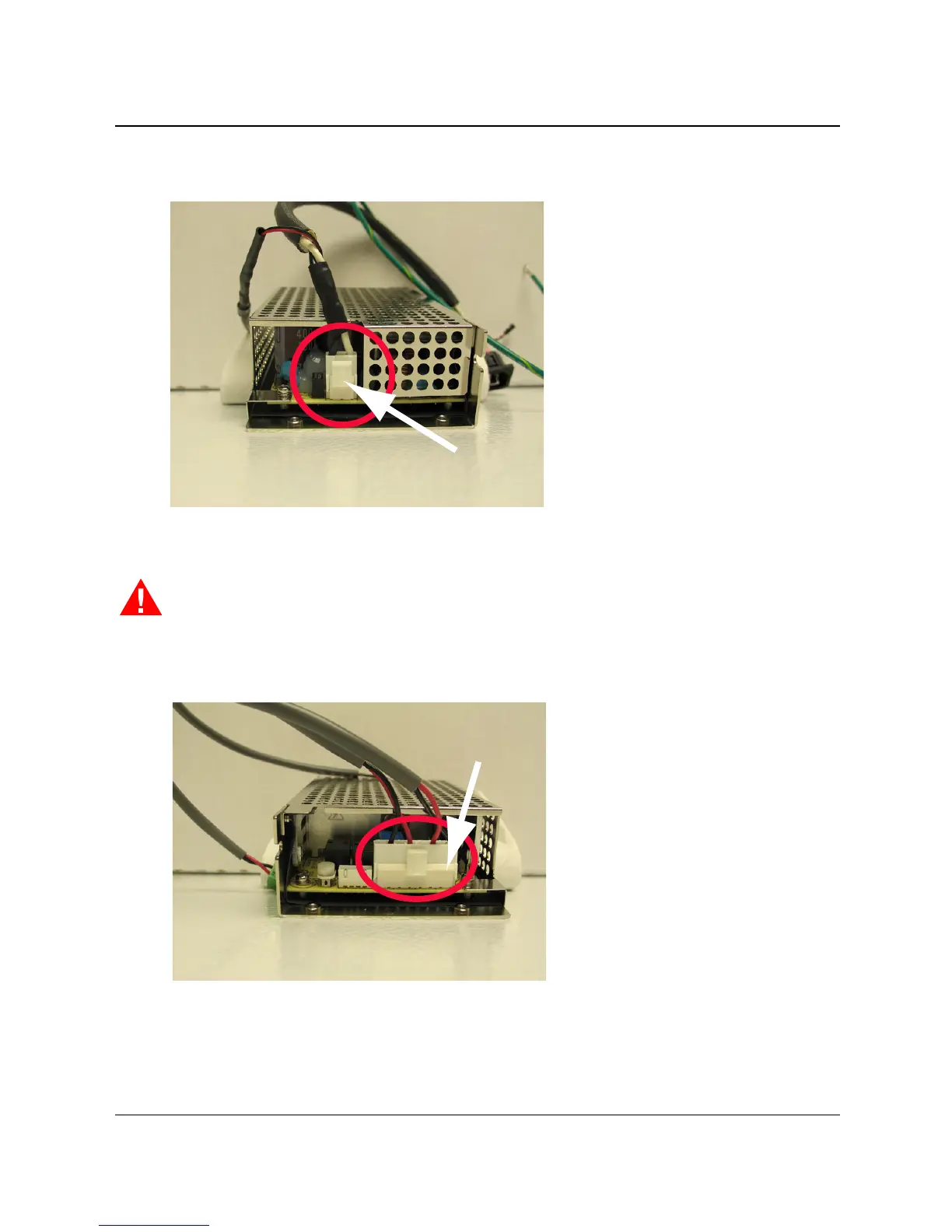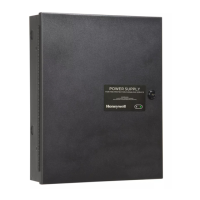8 of 12
Installation Instructions
Document 800-08279, Revision A
February 2011
© Honeywell International. All rights reserved.
11. Connect the AC power inlet and LED indicator cable to the power supply by pushing and inserting
the cable connector to the pin connector CN1:
Figure 6: AC Power Inlet and LED Indicator Cable Assembly Connecting to CN1 Pin Connector
Warning:
Do not connect power at this time!
12. Connect the 12VDC output and battery output cable to the power supply by pushing and inserting
the cable connector to the pin connector CN2:
Figure 7: 12VDC Power and Battery Cable Assembly Connecting to CN2 Pin Connector
AC Power Inlet and LED Indicator
Cable connecting to CN1
CN1 Pin
Connector
12VDC Power and Battery Cable
Connecting to CN2
CN2 Pin
Connector
