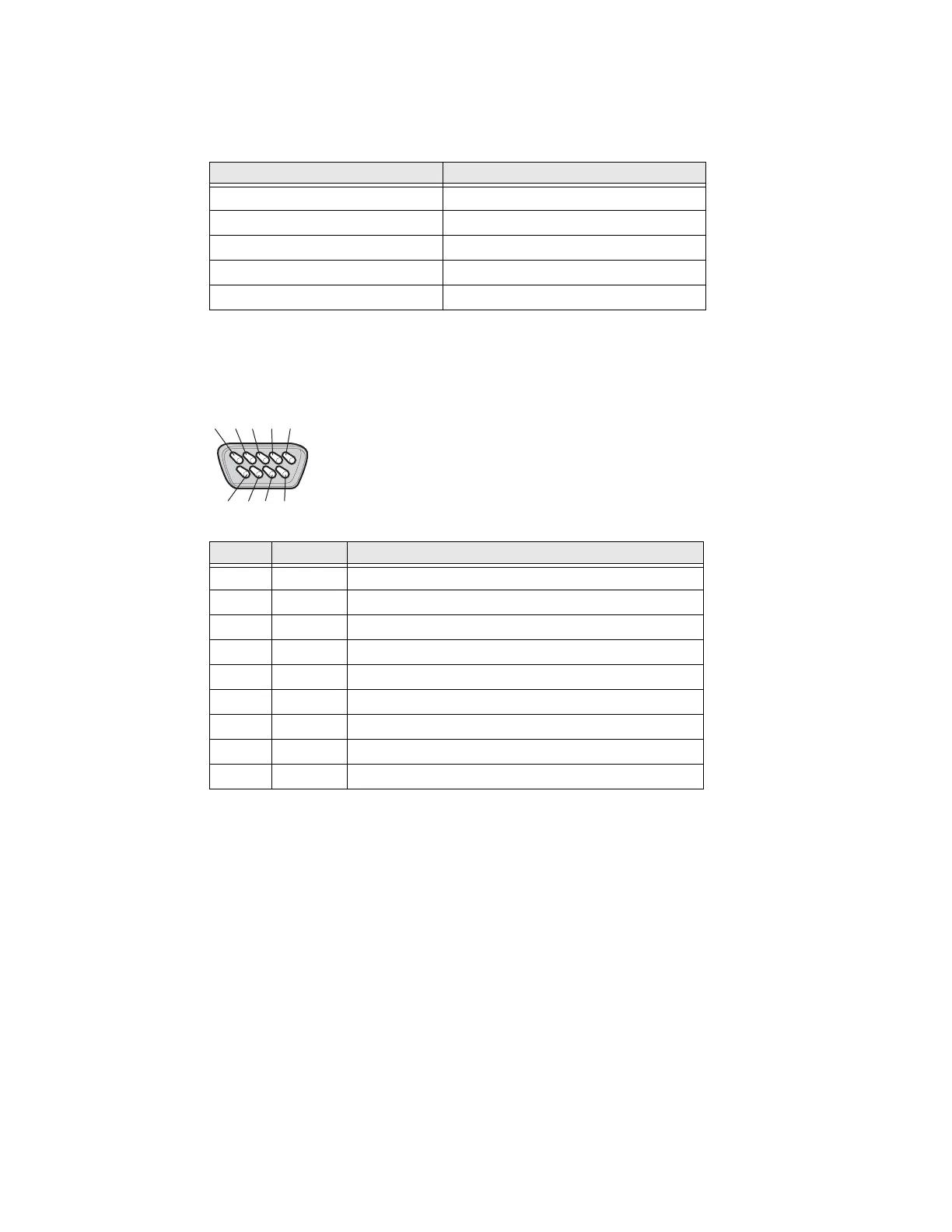PX4i and PX6i High Performance Printer User Guide 113
RS-232 Serial Interface
Use this table to understand the default settings of the serial port.
The printer end of the serial cable is a DB9 pin and the PC end is dependent on the
model of the PC.
RS-232 Serial Cable DB9 Pins
USB Interface
The printer supports USB full speed v2.0 Host. To use the USB interface to print
from a PC, you need to have the Honeywell printer driver installed on your PC. For
help setting up USB communications, see "Connecting the Printer to a PC Through
the USB Device Port" on page 50.
The printer is a “self-powered device.” Only connect one printer to each USB port
on the PC, either directly or through a hub. You can connect other devices, such as
a keyboard or a mouse, to the same hub. If you need more than one USB printer to a
host, you should use different USB ports.
Parameter Default Setting
Baud rate 9600
Character Length or Data Bits 8
Parity None
Stop Bits 1
Handshaking none (Fingerprint XON/XOFF (IPL)
Pin Signal Description
1 External +5 V DC, Max 500 mA
2 TXD Transmit data
3RXDReceive data
4
5GNDGround
6
7 CTS Clear to send
8 RTS Request to send
9
