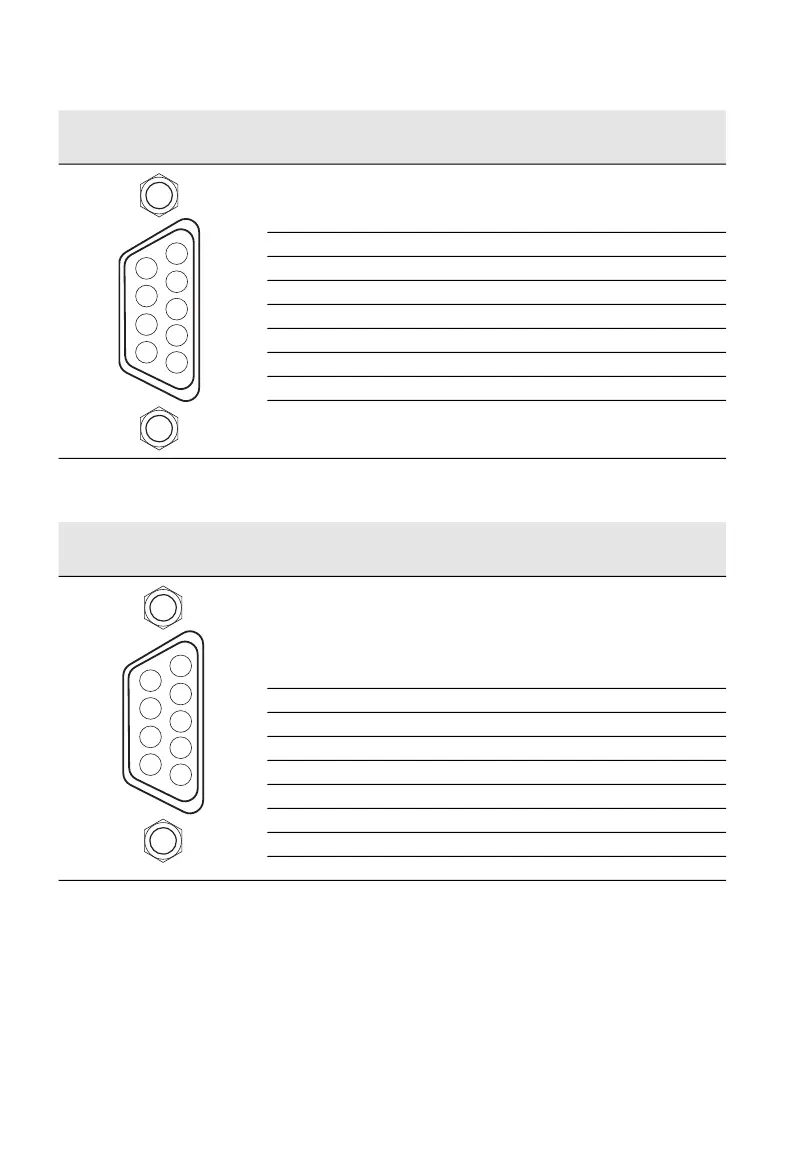6 Applicator Interface Kit Installation Guide
RS-232 Connector Configuration
RS-422 Connector Configuration
RS-232 Socket as
seen from the outside
DB-9
Socket
Signal Meaning
1 External +5VDC max 500mA
(automatic switch off at overload,
short-circuit protected)
2 TXD Transmit data
3 RXD Receive data
4 DSR Data set ready
5 GND Ground
6 DTR Data terminal ready
7 CTS Clear to send
8 RTS Request to send
9 - Not used
RS-422 Socket as
seen from the outside
DB-9
Socket
Signal Meaning
1 External +5VDC max 500mA
(automatic switch off at overload,
short-circuit protected) provided
strap is fitted on P3:A which spoils
the galvanical isolation
2 +TXD +Transmit data
3 +RXD +Receive data
4 -
5 GNDE Ground
6 -
7 -RXD -Receive data
8 -TXD -Transmit data
9 -
