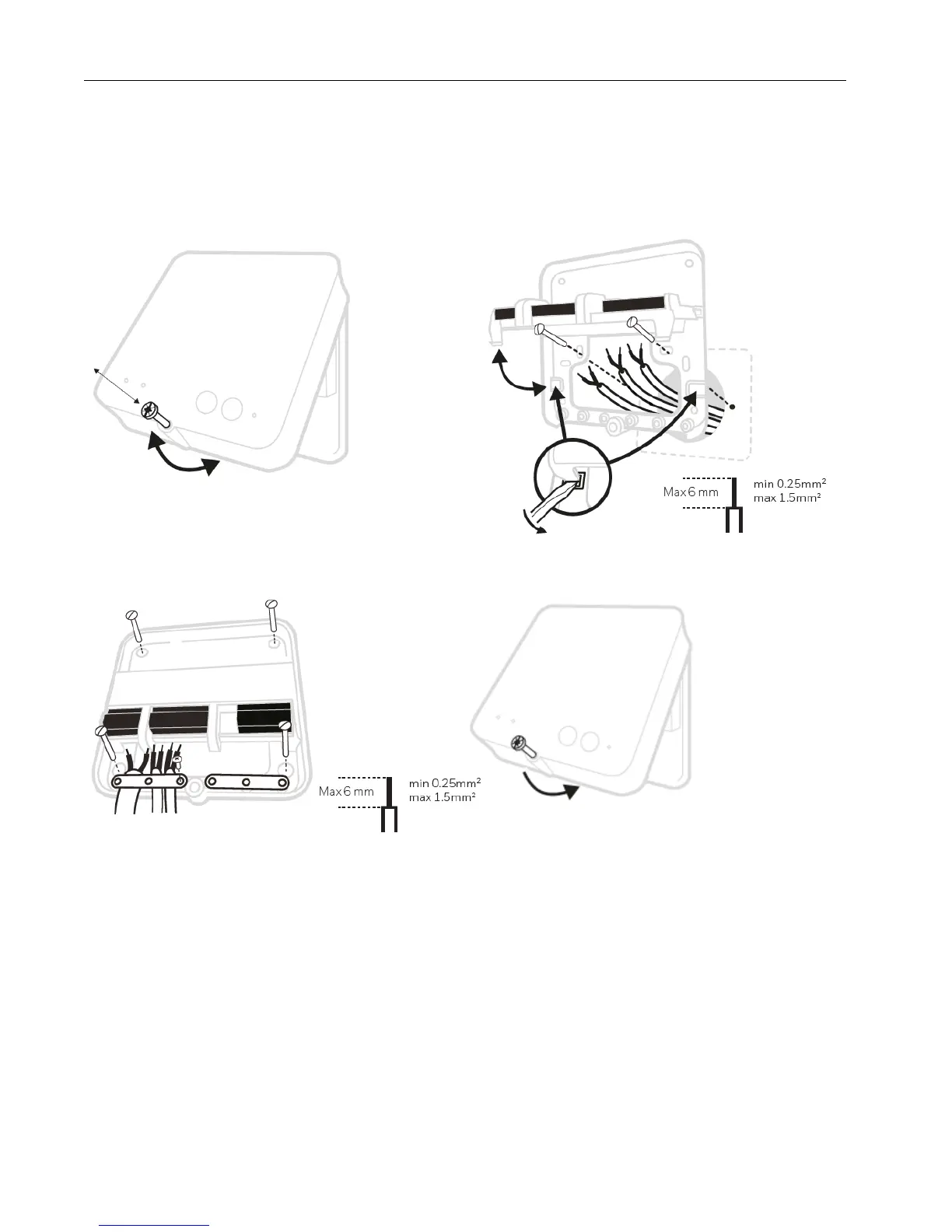2 ZONE T6R SMART THERMOSTAT
T6R-2Z-EN0H 8603 NL01 R0718
B. Wall box or Rear wiring
Hinge open the terminal block flap to access the
cables and wall box screw holes.
C. Surface wiring
Use the cable clamps to secure the surface
wiring.
D. Replace cover
Locate the hinges at the top of the cover and wall
plate, close the cover and secure with the screw.
A. Opening and removing top cover
Loosen the front screw and hinge open to remove
the top cover.
To ensure your safety, always make sure mains power is switched OFF before accessing wiring.
Find a suitable location near the boiler. Leave at least 30cm distance from any metal objects including wall
boxes and boiler housing.
POWER UP 2-CHANNEL RECEIVER BOX
Turn ON mains power to the 2-channel Receiver box and the Heating Appliance and installation is complete.
None of the LED’s will be lit after power up!
Do not plug-in the adapter of one of the T6R thermostats yet, because they need to be bound to the Receiver
box.
MOUNTING AND WIRING 2-CHANNEL RECEIVER BOX
