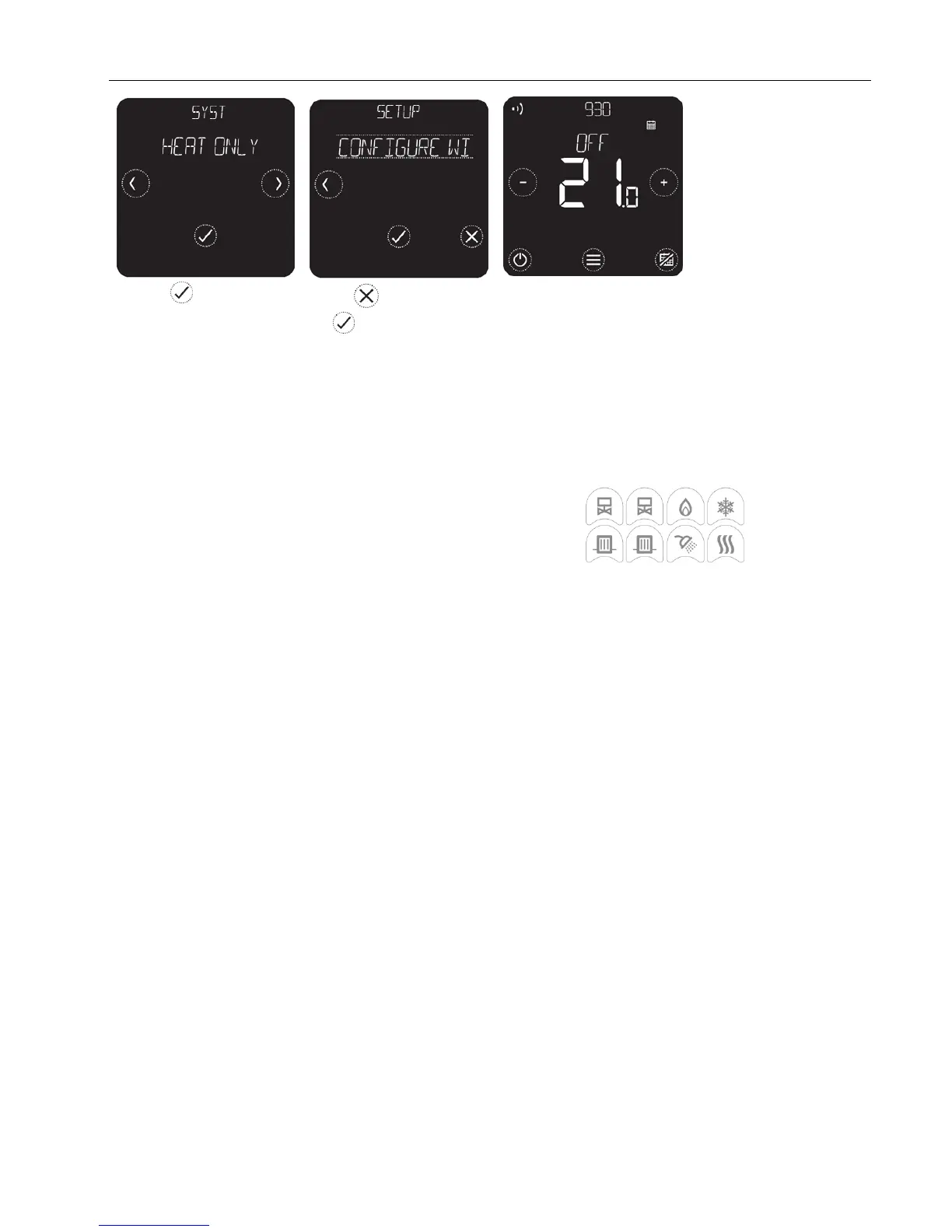After binding the second zone the binding and setup is complete.
Place both thermostats on an even and horizontal surface in their appropriate area (zone)
to control the comfort.
Note: The thermostats should not be placed near draughts, in direct sunlight or near heat
sources. It should be at least 1.2 - 1.5 meters from the floor.
Use the included stickers on the cover of the Receiver box to indicate
the application.
