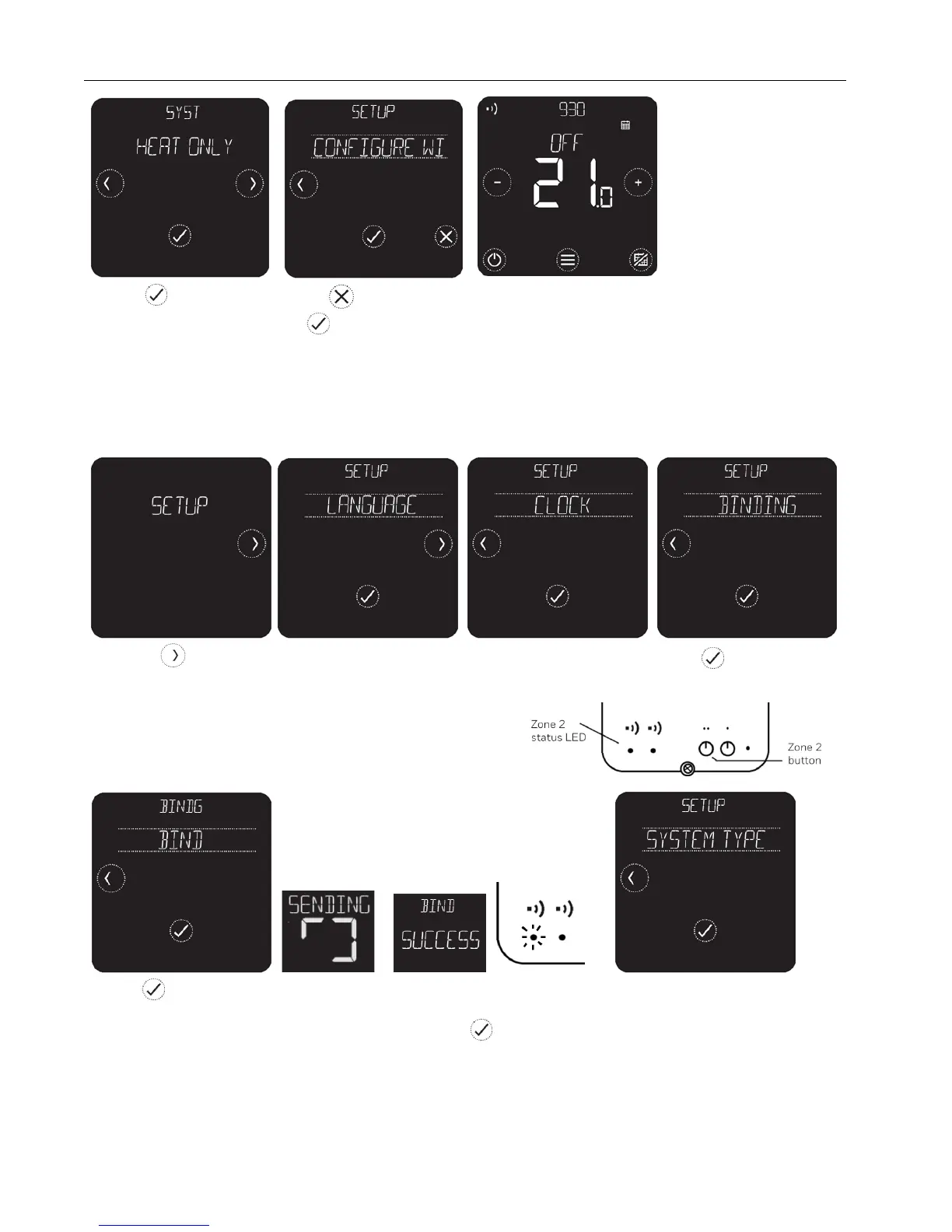2 ZONE T6R SMART THERMOSTAT
T6R-2Z-EN0H 8603 NL01 R0718
to setup using the
Honeywell App is currently
unsupported)
to select heat
only application
Zone 1 thermostat setup and
binding is complete.
Thermostat is switched OFF
Zone 2 Thermostat powering up, setup and binding
Now place the second zone thermostat near the 2-channel Receiver box and plug-in the adapter.
When SETUP is displayed on the screen of the thermostat, follow the next steps:
Set clock format, time
and date.
to start binding
with 2-channel Receiver box.
Next put the 2-channel Receiver box into binding mode by
pressing Zone 2 button for 3 sec.
- The first RF LED will flash amber
and the signal
will be sent.
When binding successful:
- thermostat shows SUCCESSS
Zone 2 status LED shows green
touch
