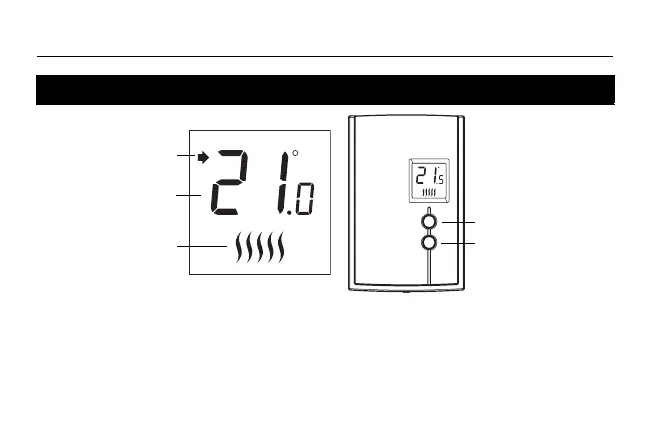RLV3120
2
The thermostat normally displays the actual (ambient) temperature.
• To view the setpoint temperature, briefly press the Up or Down button. The setpoint will
be displayed for 5 seconds.
• To change the setpoint temperature, press the Up or Down button until the desired
value is displayed.
Temperature display and setting
Temperature display
Heating intensity
indicator
(No image appears
when heating is off.)
Up button
Down button
Appears when the
setpoint is displayed
400-209-003-A_69-2318EF (RLV3120) ENG.fm Page 2 Monday, April 6, 2009 10:23 AM
