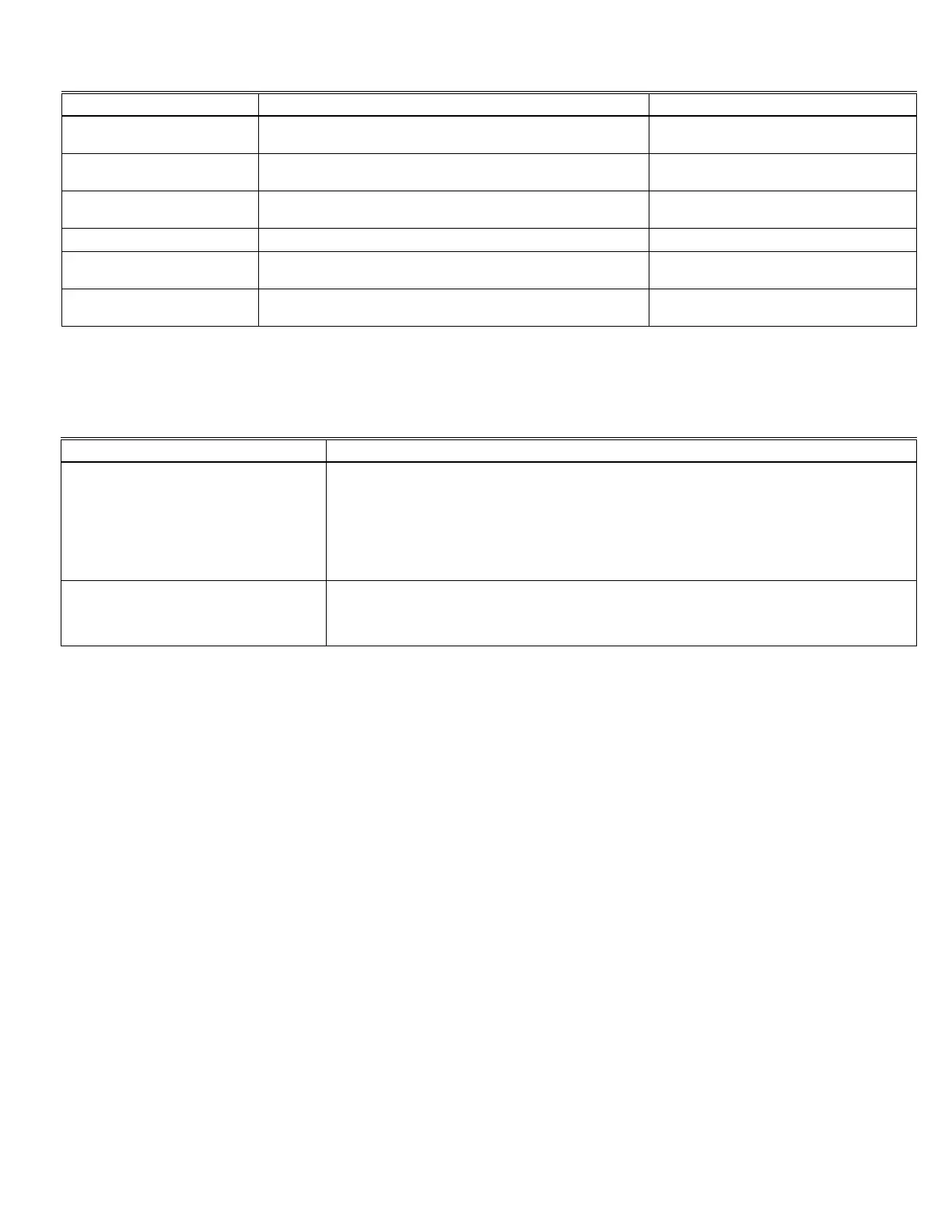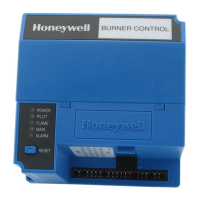7 32-00156-03
RM7895A,B,C,D/EC7895A,C; RM7896A,C,D7800 SERIES Relay Modules
Table 1. Recommended Wire Sizes and Part Numbers.
Application Wire Size Recommended Recommended Part Numbers
Line voltage terminals. 14, 16 or 18 AWG copper conductor, 600 volt insulation,
moisture-resistant wire.
TTW60C, THW75C, THHN90C.
Keyboard Display Module 22 AWG two-wire twisted pair with ground, or five-wire. Belden 8723 shielded cable or
equivalent.
Data ControlBus™ Module
a
22 AWG two-wire twisted pair with ground, or five-wire. Belden 8723 shielded cable or
equivalent.
Remote Reset Module 22 AWG two-wire twisted pair, insulated for low voltage.
Communications Interface
ControlBus™ Module
a
22 AWG two-wire twisted pair with ground. Belden 8723 shielded cable or
equivalent.
13 Vdc full-wave rectified
transformer power input.
18 AWG wire insulated for voltages and temperatures for
given application.
TTW60C, THW75C, THHN90C.
a The KDM, Data ControlBus™ Module (for remote mounting or
communications) or Communication Interface Control-Bus™
Module must be wired in daisy chain configuration, 1(a)-1(a), 2(b)-
2(b), 3(c)-3(c). The order of interconnection of all the devices listed
above is not important. Be aware that modules on the closest and
farthest end of the daisy chain configuration string require a 120
ohm (1/4 watt minimum) resistor termination across terminals 1
and 2 of the electrical connectors for connections over 100 feet
(31 meters).
Table 2. Recommended Grounding Practices.
Ground Type Recommended Practice
Earth ground (subbase and relay
module).
1. Use to provide a connection between the subbase and the control panel of the
equipment. Earth ground must be capable of conducting enough current to blow the
20A fuse (or breaker) in the event of an internal short circuit.
2. Use wide straps or brackets to provide minimum length, maximum surface area
ground conductors. If a leadwire is required, use 14 AWG copper wire.
3. Make sure that mechanically tightened joints along the ground path are free of
nonconductive coatings and protected against corrosion on mating surfaces.
Signal ground (Keyboard Display
Module, Data ControlBus™ Module,
Communications Interface
ControlBus™ Module.
Use the shield of the signal wire to ground the device to the signal ground terminal 3(c)
of each device. Connect the shield at both ends of the daisy chain to earth ground.
7. Recommended wire routing of leadwires:
a. Do not run high voltage ignition transformer wires in the
same conduit with the flame detector, Data ControlBus
Module™, or Remote Reset Module wiring.
b. Do not route flame detector, Data ControlBus™ Module,
or Remote Reset Module leadwires in conduit with line
voltage circuits.
c. Enclose flame detector leadwires without armor cable in
metal cable or conduit.
d. Follow directions in flame detector, Data ControlBus™
Module, or Remote Reset Module Instructions.
8. The KDM is powered from a low voltage, energy limited
source. It can be mounted outside of a control panel if it is
protected from mechanical damage.
NOTE: A 13 Vdc power supply must be used any time more
than one KDM is used.
9. Maximum wire lengths:
a. RM7895A,B,C,D/EC7895A,C; RM7896A,B,C,D lead-
wires: The maximum leadwire length is 300 feet to ter-
minal inputs (Control, Running/Lockout Interlock).
b. Flame Detector leadwires: The maximum flame sensor
leadwire length is limited by the flame signal strength.
c. Remote Reset leadwires: The maximum length of wire is
1000 feet (305 meters) to a Remote Reset pushbutton.
d. Data ControlBus Module™: The maximum Data Con-
trolBus™ Module cable length depends on the number
of system modules connected, the noise conditions
and the cable used. The maximum length of all Data
ControlBus™ Module interconnecting wire is 4000 feet
(1219 meters).
10. Be sure loads do not exceed the terminal ratings. Re-
fer to the label on the RM7895A,B,C,D/EC7895A,C;
RM7896A,B,C,D or to the terminal ratings in Table 3.
Final Wiring Check
1. Check the power supply circuit. The voltage and frequen-
cy tolerance must match those of the RM7895A,B,C,D/
EC7895A,C; RM7896A,B,C,D. A separate power supply cir-
cuit can be required for the RM7895A,B,C,D/EC7895A,C;
RM7896A,B,C,D. Add the required disconnect means and
overload protection.
2. Check all wiring circuits and complete Static Checkout in
Table 6 before installing the RM7895A,B,C,D/EC7895A,C;
RM7896A,B,C,D on the subbase.
3. Install all electrical connectors.
4. Restore power to the panel.Test (except 7823 models)
Functional test:
