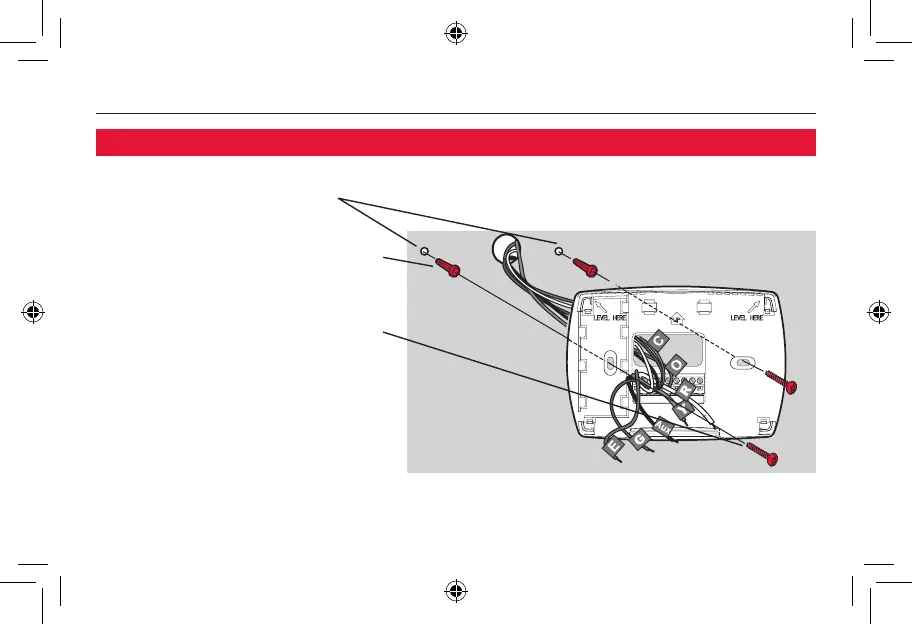Installation Guide
10
1. Drill holes at pencil-marked locations:
3/16”holesfordrywall
7/32”holesforplaster
2. Use hammer to tap anchors
into holes until flush with wall.
3. Place wallplate over anchors
and insert screws. Check level
if desired, then tighten screws.
Mount wallplate
69-1891ES-1-RTH3100C-IG.CS5.indd 10 5/17/2011 11:21:07 AM
