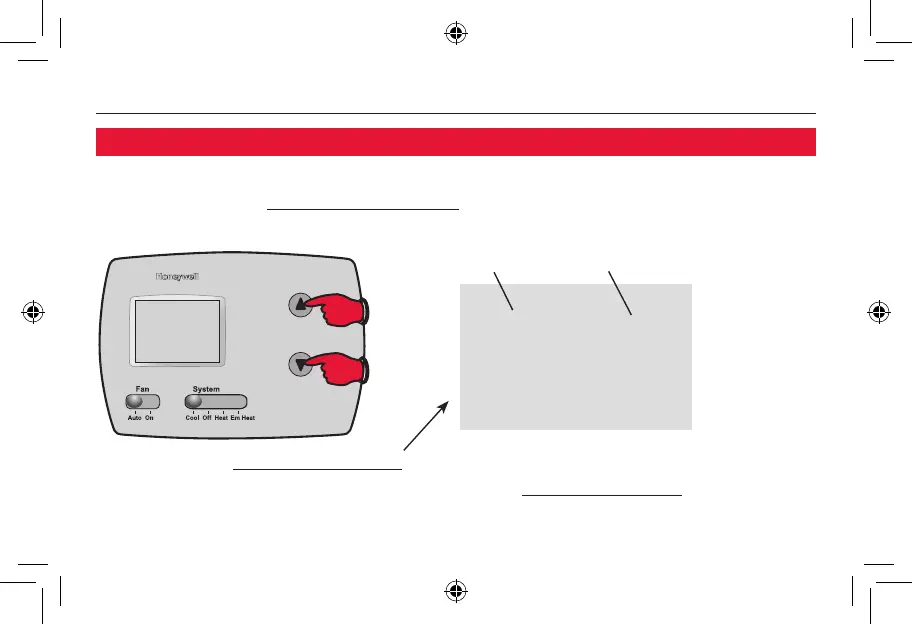RTH3100C
15
Número de función Ajustes
Para comenzar, mantenga presionados
los botones s y t hasta que el
indicador cambie.
Presione t para cambiar los ajustes.
Presione s para avanzar hasta la siguiente
función. Mantenga presionado ts para salir
y guardar los ajustes.
Luego,debefijareltermostatoparacontrolarelsistemadecalefacciónyenfria-
miento de su hogar. Mantenga presionados los botones s y t para introducir la
programación del sistema.
Programación del sistema (fije el termostato para que coincida con su sistema)
69-1891ES-1-RTH3100C-IG.CS5.indd 15 5/17/2011 11:21:13 AM
