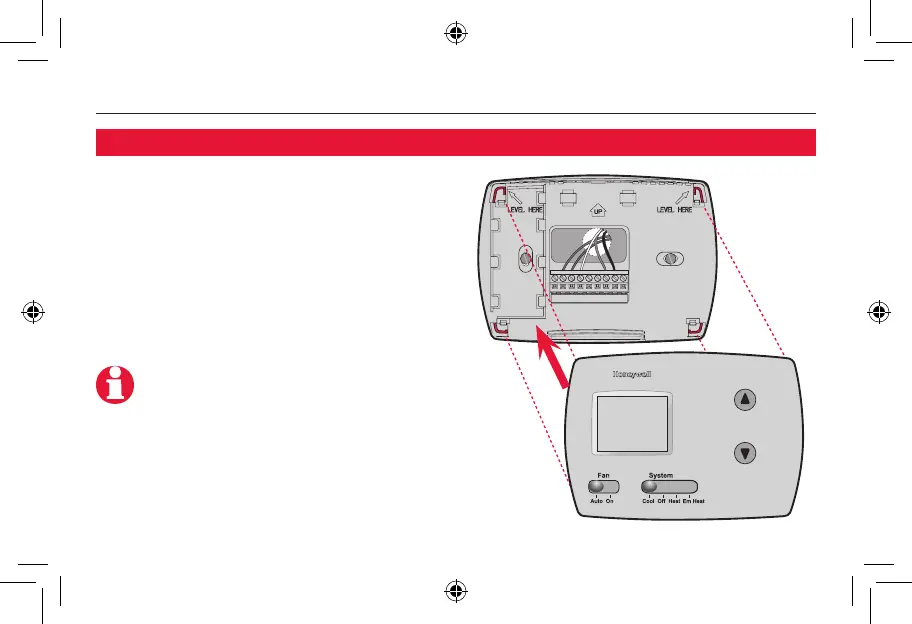Installation Guide
14
Thermostat
1. Align the 4 tabs on the wallplate
with corresponding slots on the
back of the thermostat, then
push gently until the thermostat
snaps into place.
2. Restore electrical power at the
heating/cooling system, or at the
fuse/circuit-breaker panel.
Mount thermostat and restore electrical power
Wallplate
TIP:
If wires interfere when you
try to mount the thermostat,
push excess wire back into the
wall opening.
69-1891ES-1-RTH3100C-IG.CS5.indd 14 5/17/2011 11:21:09 AM
